Blackhole Pro automates the process of detecting, trapping, and blocking bad bots, spammers, scrapers, scanners, and all sorts of other automated nonsense. This helps keep your site secure, and helps save server resources for good bots and human visitors. To help manage the bots that are blocked from your site, Blackhole Pro provides a robust, full-featured Bad Bots Log, where you can analyze bot information and delete any bots that shouldn’t be on the list.
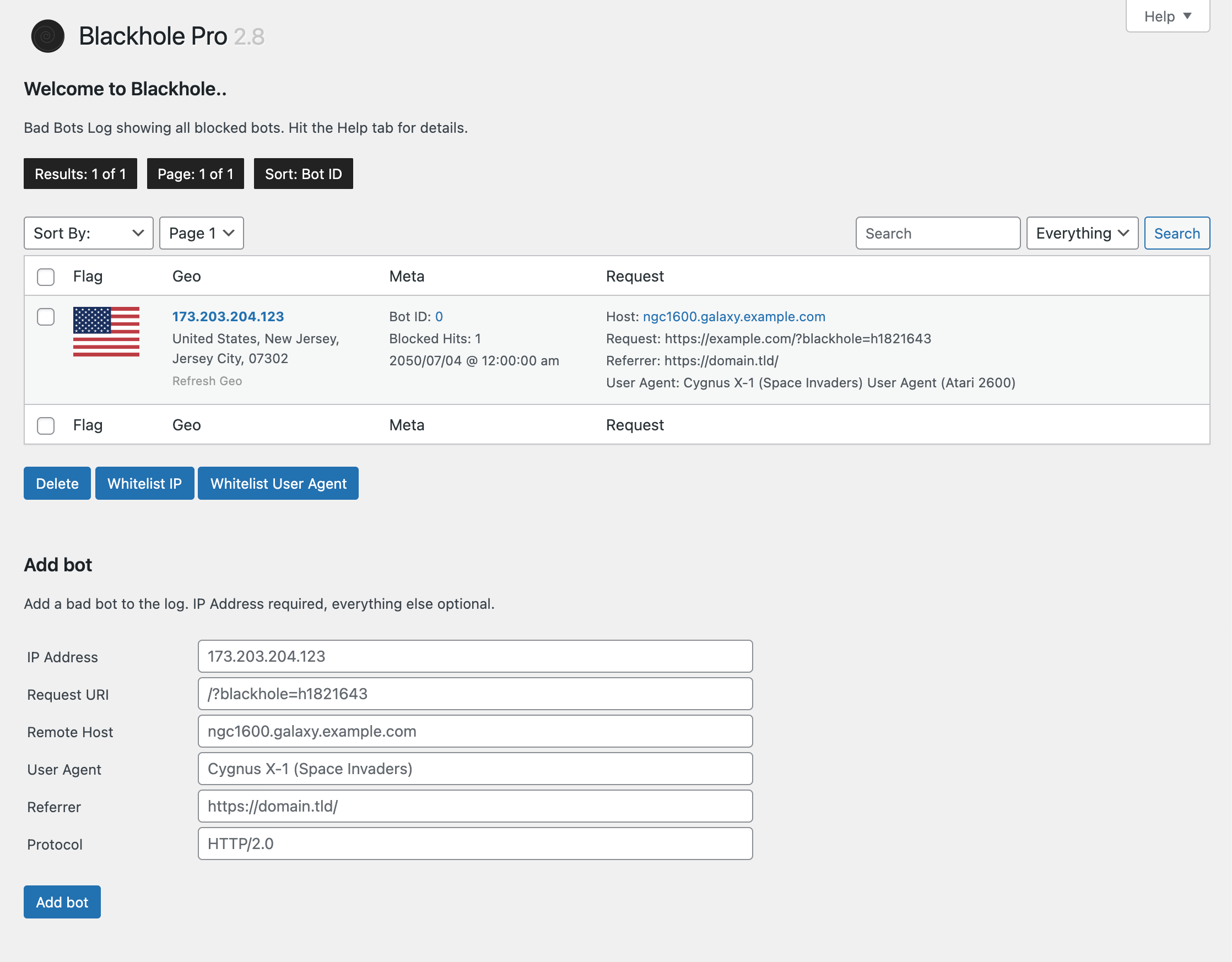 Welcome to the Bad Bots Log (click image for detail view)
Welcome to the Bad Bots Log (click image for detail view)
Bad Bots Log
On the Bad Bots screen, you will find a complete log of all blocked bots. Here you can view the following information (if it’s available) for each logged bot:
- IP Address
- Request URI
- Remote Host
- User Agent
- Protocol
- Date
- Country/Code
- Region/City/Zip
- Number of blocked hits
- Date/time of latest blocked hit
For each of these fields, you can sort and search all bot data. So it’s easy to locate specific bots, or view bots by any available information. Everything should be self-explanatory, but there are a few tricks worth knowing:
- The plugin provides an example/fake bad bot that may be deleted
- Use the “Sort by” menu to sort the bots by any field
- Use the “Page” menu to jump to any page
- Use the “Next” and “Previous” buttons to navigate thru results
- Use the “Search” menu to refine your search
- To delete any bot(s), check the box and click the button to “Delete selected bots”
- Hover your cursor over the logged date to view the latest-hit date
- Hover your cursor over the Request info to view the reported HTTP Protocol
- You can change the number of bots per page via Settings > “Number of Bots”
- You can clear all bots AND restore the default bot via Settings > “Reset Bot Log”
Note: any unavailable bot data will be specified with [n/a]. This is perfectly normal, as many bad bots hide their information. Also, unknown Geo/IP lookups will be identified with a circled question mark “?” icon (instead of a country flag).