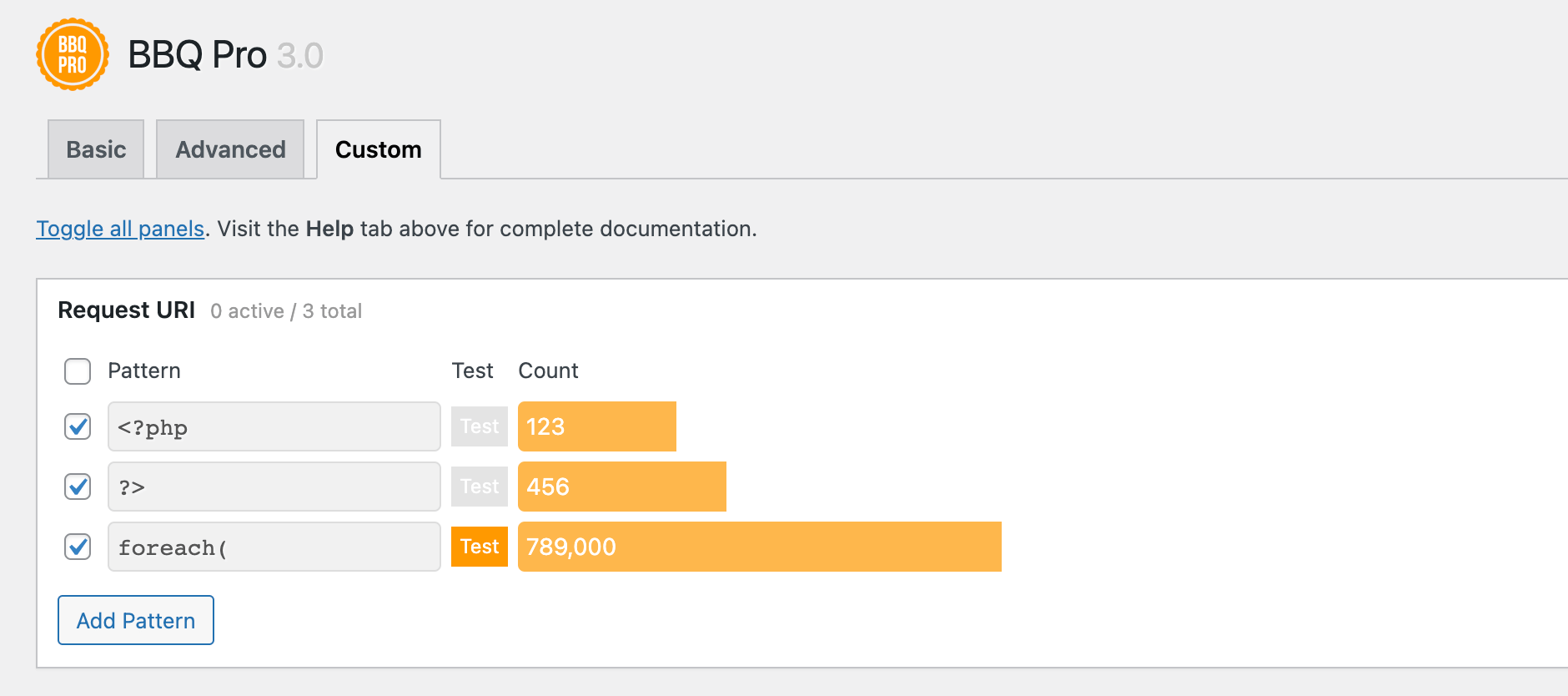When visiting the BBQ Firewall screen, you can check the checkbox for any pattern to enable it. Conversely, uncheck the checkbox for any pattern to disable it. Remember to click “Save Changes”.
Here is a screenshot showing a checkbox next to each BBQ Pattern:
Important: when the setting “Remove Disabled” is enabled, all unselected/unchecked patterns will be removed. This is useful for cleaning up unwanted patterns. At any time you can visit BBQ Tools to restore default patterns and settings.
Tip: check the top checkbox of any panel to automatically select all checkboxes in that panel.