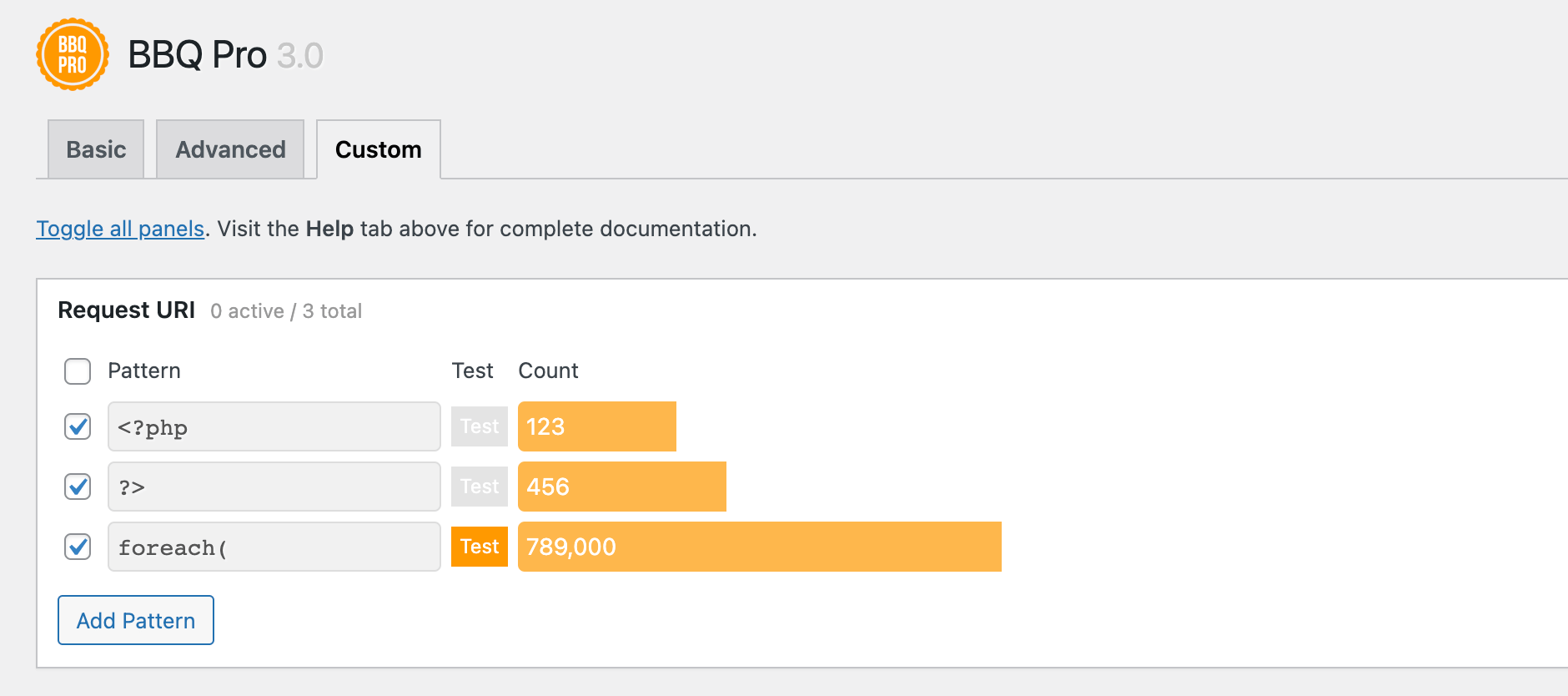To help manage your patterns, you can toggle each panel by clicking on its title. For example, to toggle the “Query String” panel, click on the title, “Query String”. Likewise for each of the other panels.
Here is a screenshot of the Patterns screen with the various toggling panels. Click image to view full size (opens new tab).
Tip: click the link “Toggle all panels” to toggle all panels.