Announcing a new addon/extension for USP Pro: Limit Posts Per User! This extension enables you to limit the number of posts that may be submitted by any user role(s). So you can limit registered subscribers to, say, 3 submitted posts, and limit authors to, say, 5 submitted posts. The Limit Posts addon provides a settings page where you can customize post limits for each role.
How it works
Install and activate the plugin. Visit the plugin settings page to set limits for any/all user roles. You can use -1 for any user role to specify “no limit”, so users of that role can submit an unlimited number of posts. Here is a screenshot showing the plugin options page:
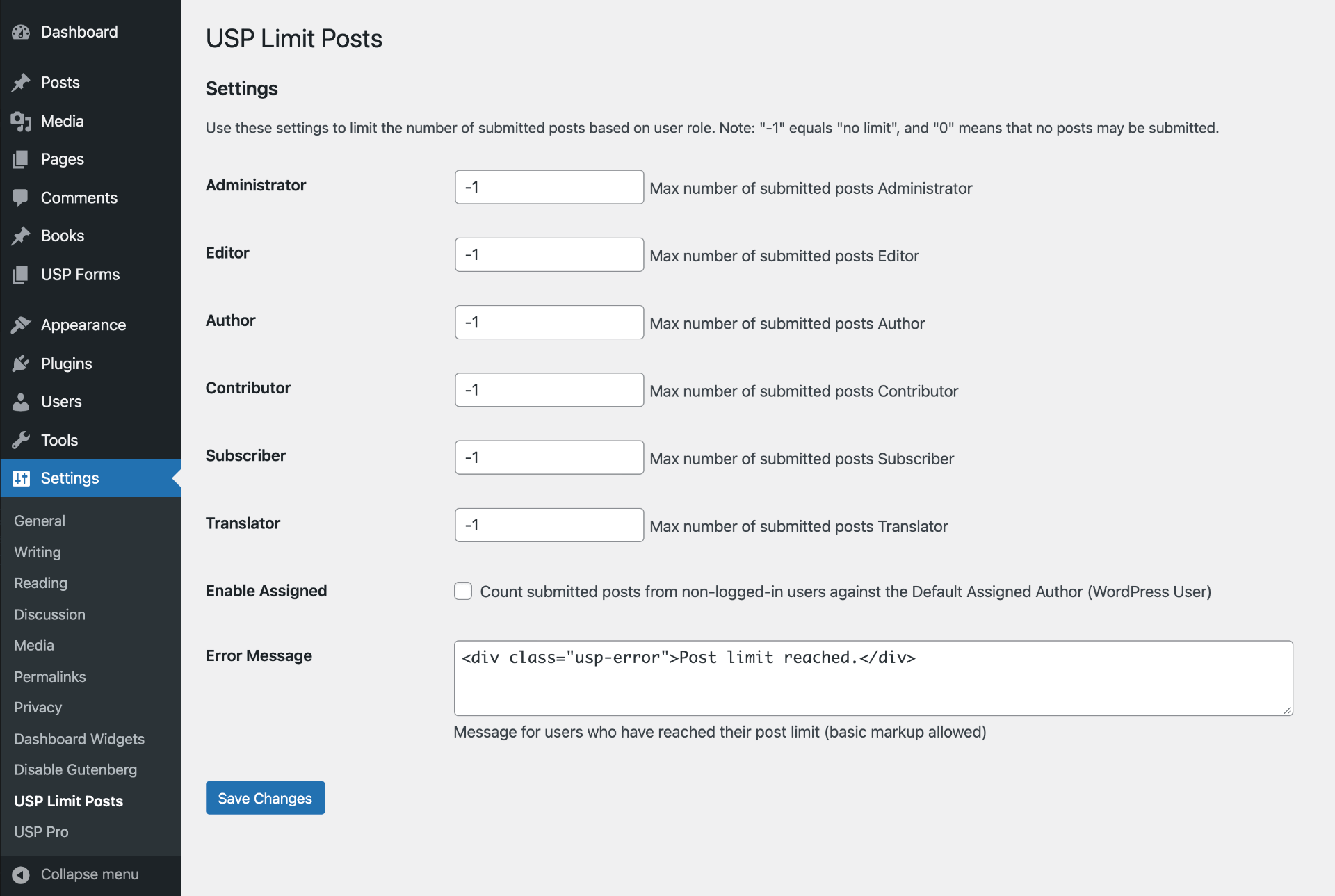
View number of posts
With the Limit Posts extension, you can view the number of posts that any user has submitted. Simply visit the User Profile screen and scroll down near the submit button. Here is a screenshot:
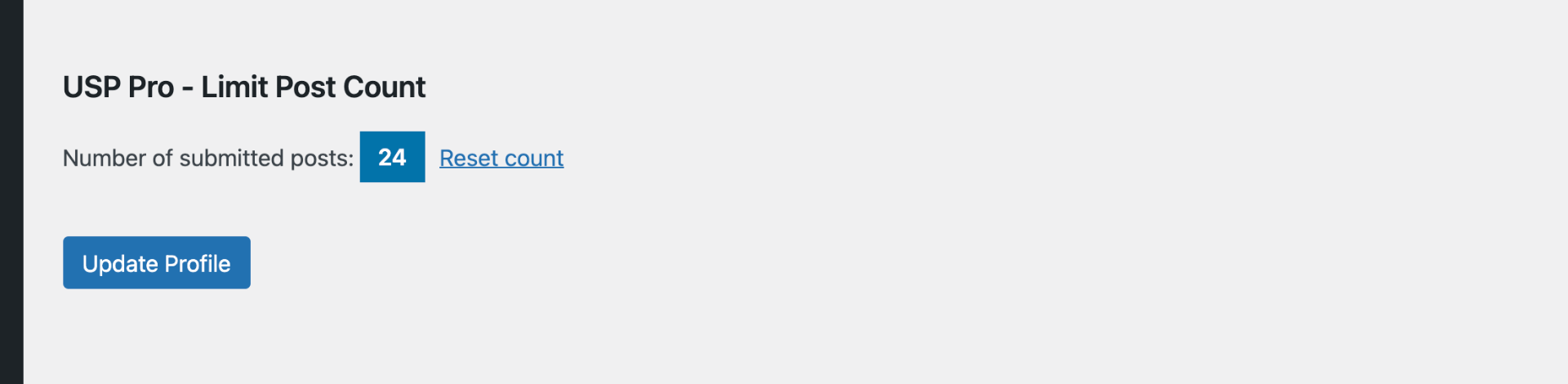
You also can reset the number of submitted posts by clicking “Reset count”, as shown above.