As of USP Pro version 1.9, you can add a Login/Register/Password form anywhere on your site. You can display it using a shortcode, which outputs a small tabbed form.
Video Tutorial
Check out more video tutorials for USP Pro »
Written Tutorial
To add the Login form:
- Add to a Post or Page, use shortcode
[usp_login_form] - Add anywhere in your theme template, use template tag
display_usp_login()
Note: when using [usp_login_form] to register with the site or reset a password, WordPress automatically handles all of the creating and sending of passwords and other infos via email. So if you register or reset your password, check your email for further infos and to complete the process.
Screenshots
Screenshots taken while using one of the default WordPress themes.
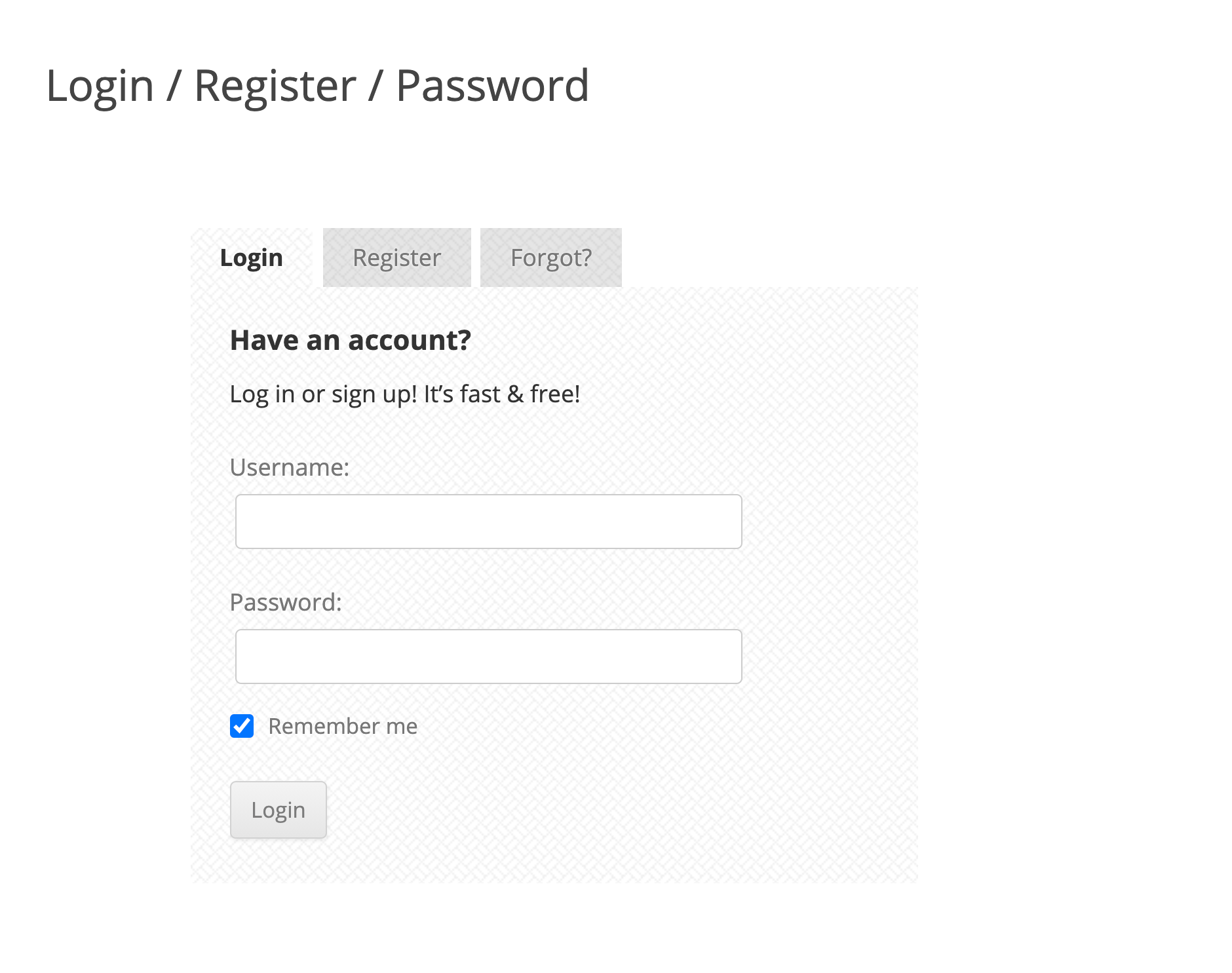 USP Pro Login form showing the “Login” tab.
USP Pro Login form showing the “Login” tab.
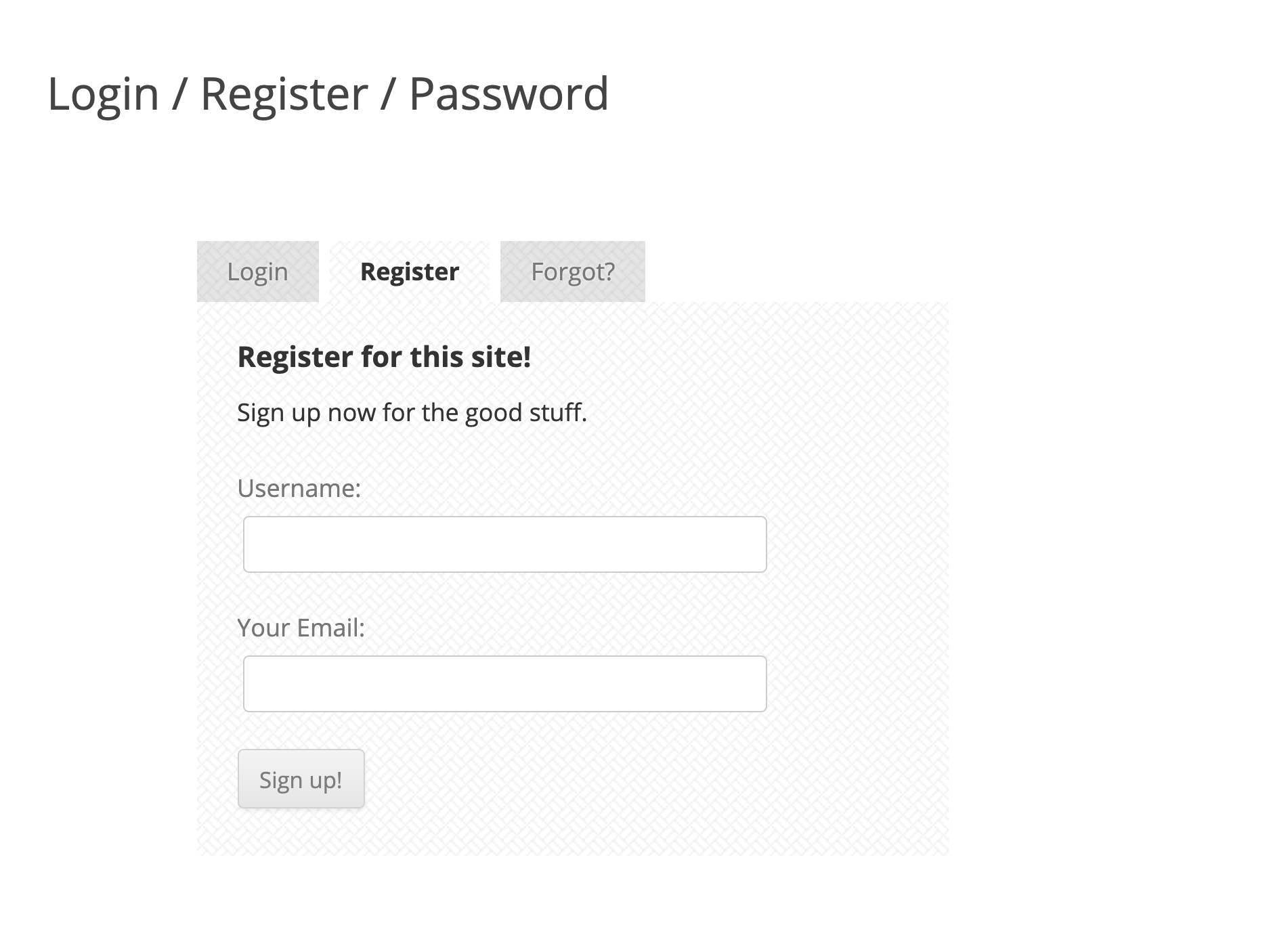 USP Pro Login form showing the “Register” tab.
USP Pro Login form showing the “Register” tab.
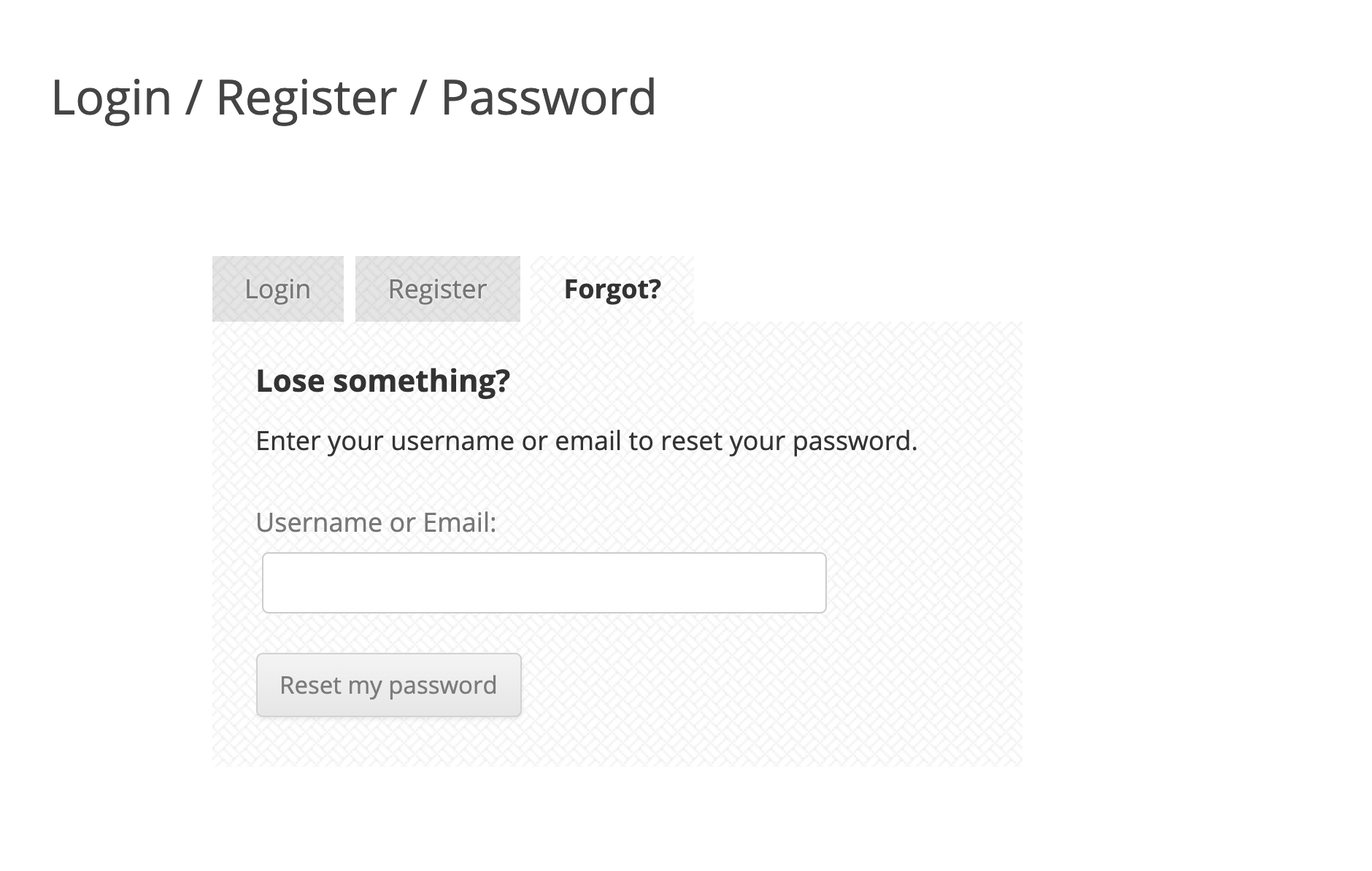 USP Pro Login form showing the “Forgot” tab.
USP Pro Login form showing the “Forgot” tab.
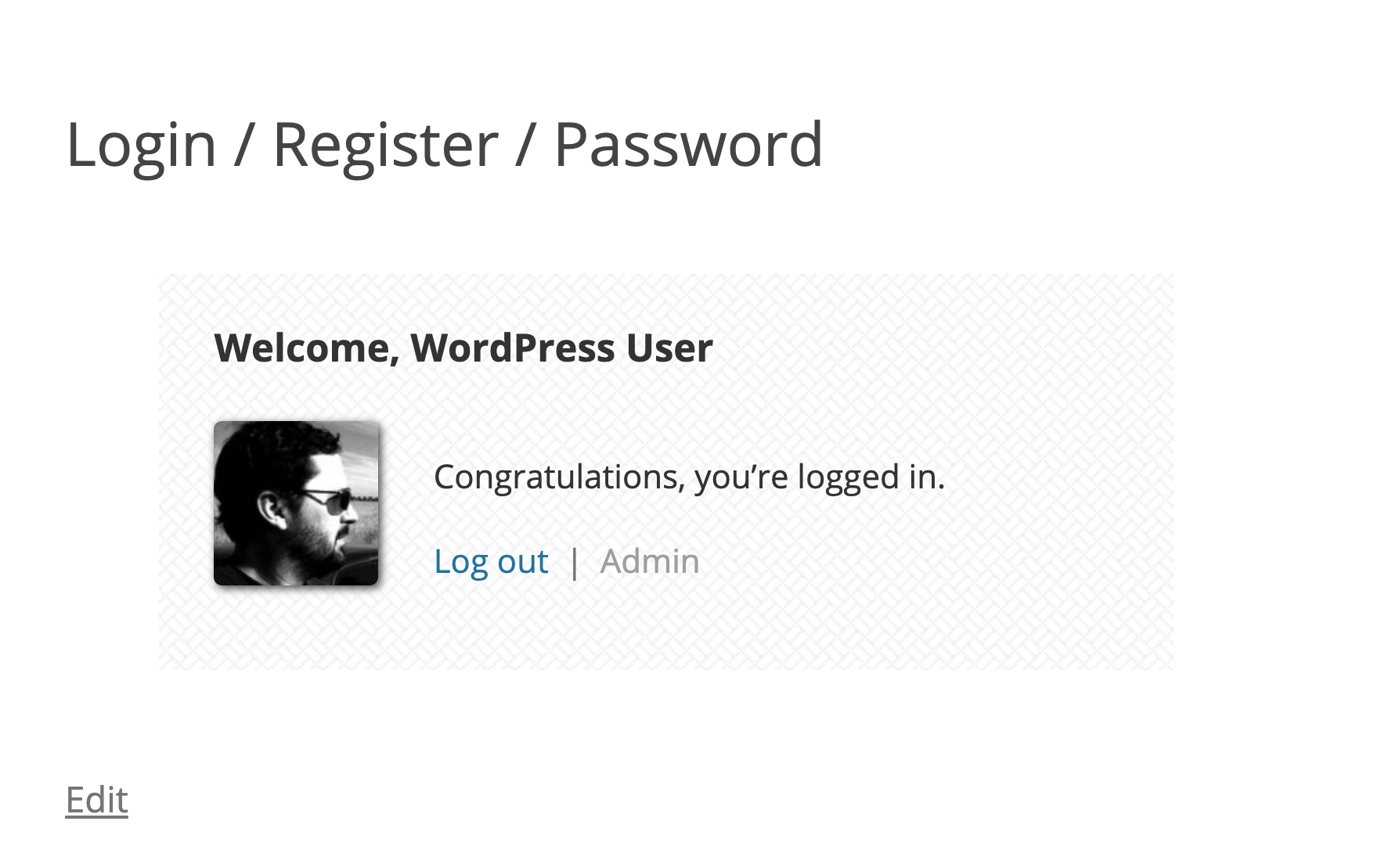 USP Pro Login form showing form display when the user is logged out of WordPress.
USP Pro Login form showing form display when the user is logged out of WordPress.
The USP Pro login form is based on the one provided at Digging Into WordPress: Login Register Password Form.