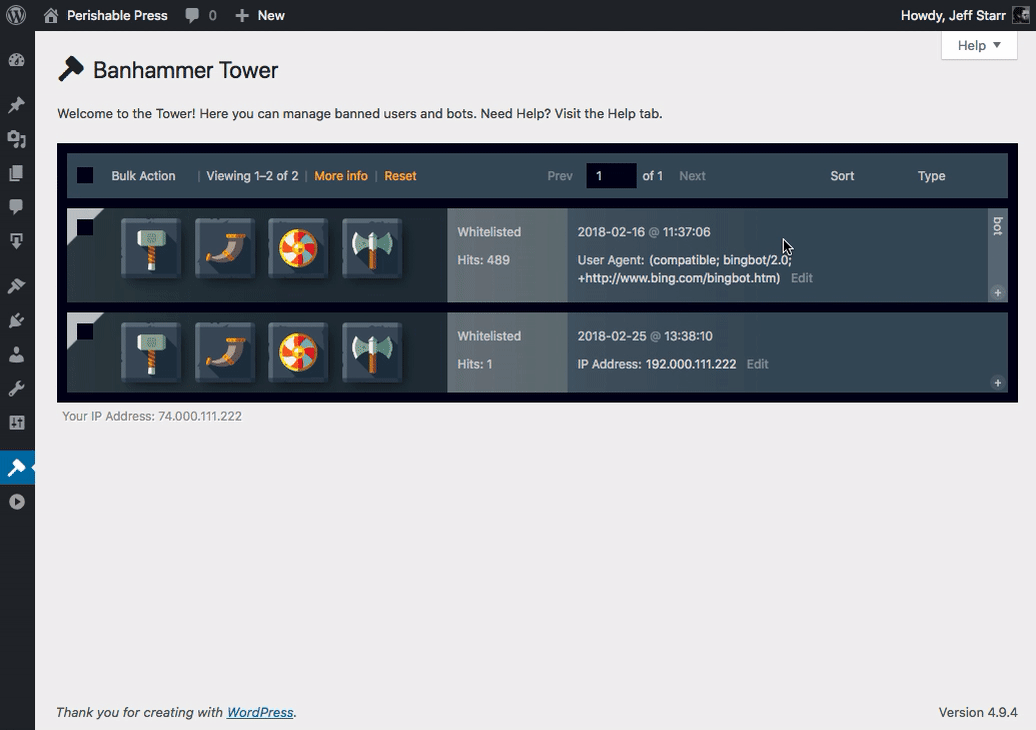In the Banhammer Tower, you can perform bulk actions on multiple targets. Actions include Ban, Warn, Restore, Delete, and Whitelist. This quick tutorial shows how to perform bulk actions on multiple targets via the Tower.
Bulk Actions
To perform a bulk action in the Tower, select your targets and then choose an action via the “Bulk Action” dropdown menu. Here is an animated GIF that shows the process.
Here are the bulk actions available in the Tower:
- Ban
- Warn
- Restore
- Delete
- Whitelist IP
- Whitelist UA