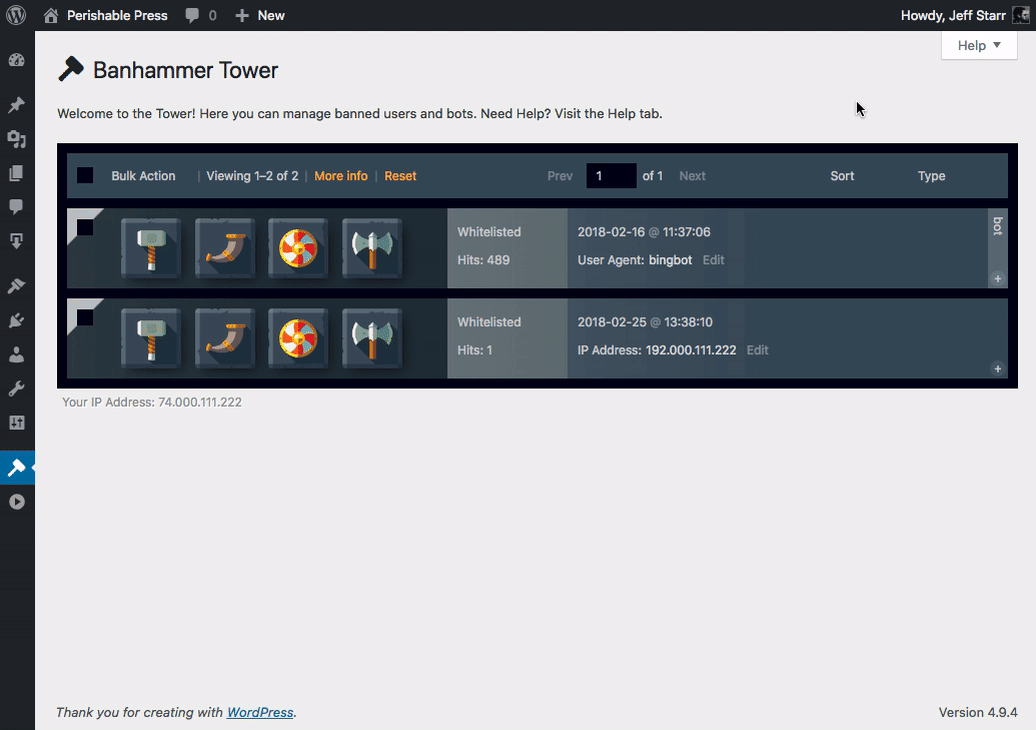In the Banhammer Pro Tower, you can manage all targets. Each target has a status, like banned, warned, restored, et al. To change the status of any target, follow this guide.
Change status of any target
In the Tower, each target is displayed with a set of buttons: Ban, Warn, Restore, and Delete. To change the status of a target, click one of these buttons. Here is an animated GIF to make it plain as day:
Very straightforward to change status. And even fun, especially when the sound effects are enabled for the different actions: Warn, Ban, Restore, and Delete ;)
Pro Tip: You can change the status of multiple targets at the same time using Bulk Actions.