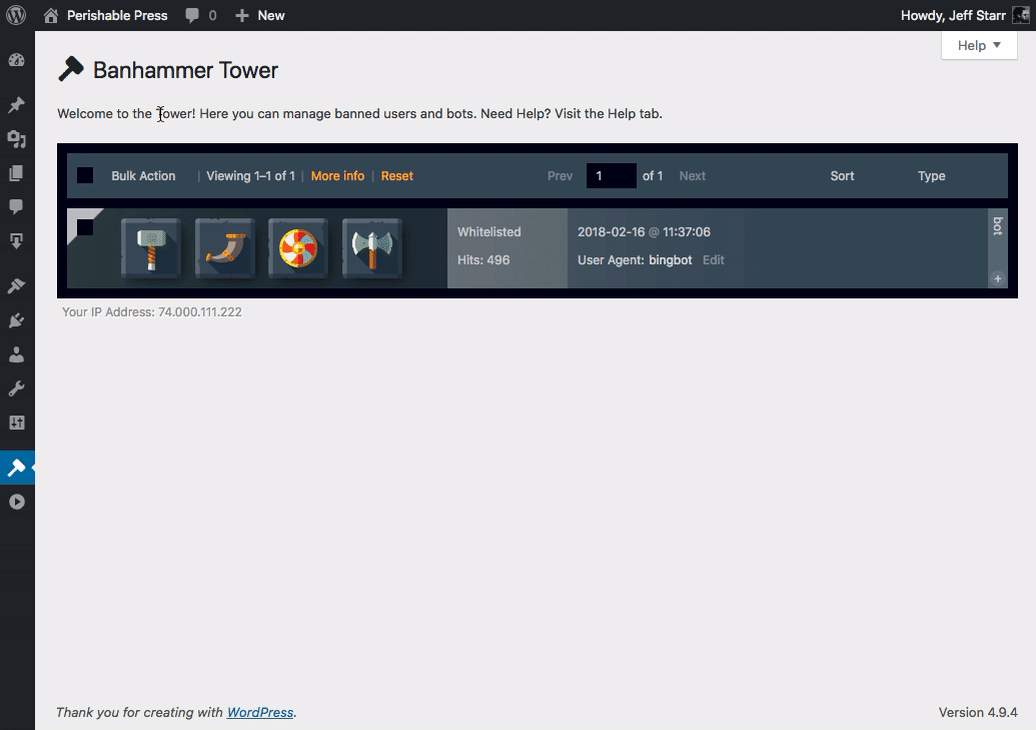Just like it is possible to whitelist targets in the Armory, it also is possible to whitelist targets in the Tower. This quick tutorial shows you how.
Whitelist via the Tower
Banhammer enables whitelisting of targets based on IP address or user agent. In the Tower, you can whitelist any IP targets or user-agent targets using the Bulk Actions menu. Here is an animated GIF that demonstrates the process.
Note: if you try to apply “Whitelist UA” to an IP-based target, no change will be made to the target’s status. Likewise if you try to apply “Whitelist IP” to an user-agent target, no changes will be made. I.e., the selected target(s) must match the selected whitelist action.