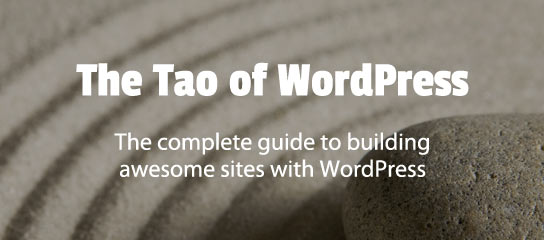Blackhole Pro Docs
Blackhole Pro is a WordPress security plugin that detects and traps bad bots in a virtual blackhole, where they are denied access to your entire site. You can customize Blackhole Pro via the Blackhole Settings, and you can manage blocked bots via the Bad Bots Log.
Blackhole Pro helps keep your WordPress site safe and secure by trapping bad bots and blocking them from your site. This helps to keep spammers, scrapers, scanners, and other malicious nonsense away from your site, so you can save precious server resources for your good visitors. Blackhole Pro is built to be secure, fast, and […]
Installing Blackhole Pro is just like installing any other WordPress plugin. After downloading the plugin zip file, you basically have two options for installing: upload via FTP or use the built-in WP plugin uploader/installer. Here are the steps for either installation method.
Blackhole Pro is equipped with robust inline documentation that is available via the “Help” tab on any Blackhole settings screen. The Help tab is your shortcut to complete information on each of the Blackhole plugin screens. The information provided below covers the settings and features that are included with Blackhole Pro, but it doesn’t go […]
“FAQ” post for Frequently Asked (and pre-sales) Questions about Blackhole Pro.
Blackhole Pro mostly operates behind the scenes, so there is no real need for shortcodes. There are, however, a few shortcodes worth mentioning..
Blackhole Pro mostly operates behind the scenes, so there is no real need for template tags. That said, the idea list always is open for suggestions if you can think of any tags or functions that may be useful.
Blackhole Pro automates the process of detecting, trapping, and blocking bad bots, spammers, scrapers, scanners, and all sorts of other automated nonsense. This helps keep your site secure, and helps save server resources for good bots and human visitors. To help manage the bots that are blocked from your site, Blackhole Pro provides a robust, […]