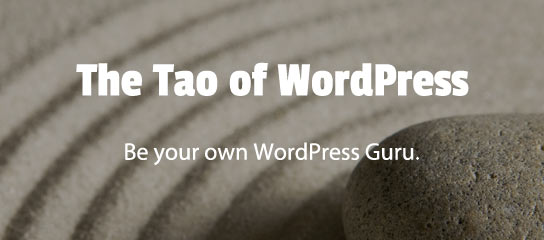Blackhole Pro Tuts
Blackhole Pro works automatically. Install, activate, and then sit back and relax while Blackhole works its magic and blocks bad bots from ever reaching your site. Whenever a bot disobeys your site’s robots.txt rules and follows the hidden trigger link, they will be banned forever. Or until you release them from the Blackhole. Now that’s […]
Blackhole Pro traps and blocks bad bots via virtual blackhole. Behind the scenes, Blackhole Pro performs a “whois” lookup to help identify various aspects of the request. For example, each whois lookup returns the user agent, IP address, referrer, and other useful information. By default, whois lookups are provided by whois.arin.net via port 43 on […]
As of Blackhole Pro version 2.8, it is possible to block specific user agents from accessing your site. This is referred to as “blacklisting” and is the opposite of whitelisting, which also is possible with Blackhole Pro. This quick tutorial explains how to add specific user agents and block them from your site.
By default, Blackhole Pro never blocks anyone or anything from accessing the WP Login Page. This is by design, to prevent any user from getting locked out of their WordPress site accidentally. For users who know what they are doing and want to enable protection of the Login Page, this quick tutorial explains how to […]
By default, Blackhole Pro adds a line to the site/server error log for any invalid IP addresses. Fortunately invalid IP addresses are rare. But there are cases where an attack or some issue may result in lots of notices filling up the site logs. So this tutorial explains how to disable the error log notices […]
By default, Blackhole Pro takes care of adding the required Blackhole trigger link to all web pages generated by your WordPress-powered site. But what if you only want to include the trigger link on a specific post or page? This tutorial explains how to do easily.
Blackhole Pro requires adding a few rules to your site’s robots.txt file. If you are using the WordPress-generated dynamic/virtual robots.txt file, the plugin adds the required rules for you automatically. Only if you are using an actual/physical robots.txt on the server do you need to add the rules manually (copy/paste). This post explains more about […]
For each bad bot, Blackhole Pro records a variety of information. Like IP address, User Agent, Request URI, Hostname, and more. In most cases, this extra information is processed quickly with no extra load on the server. But for traffic heavy sites and/or sites hosted on less capable servers, the extra processing may detract from […]