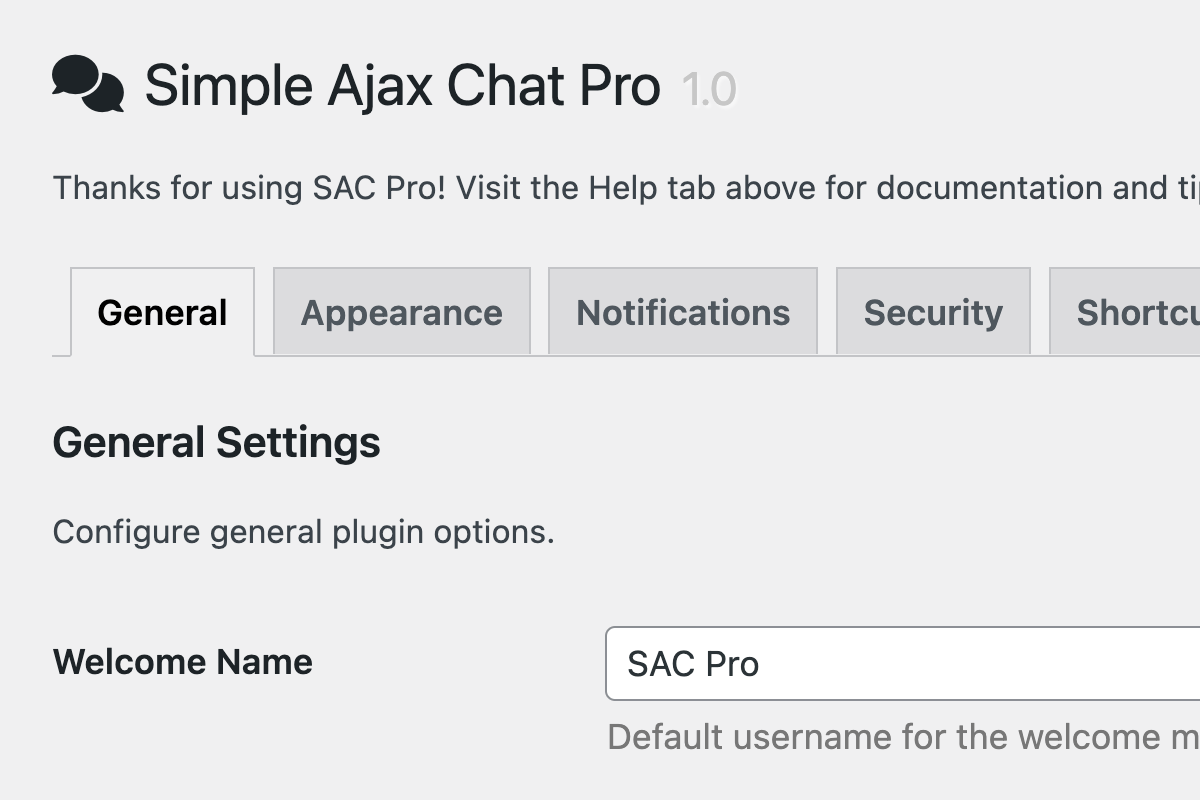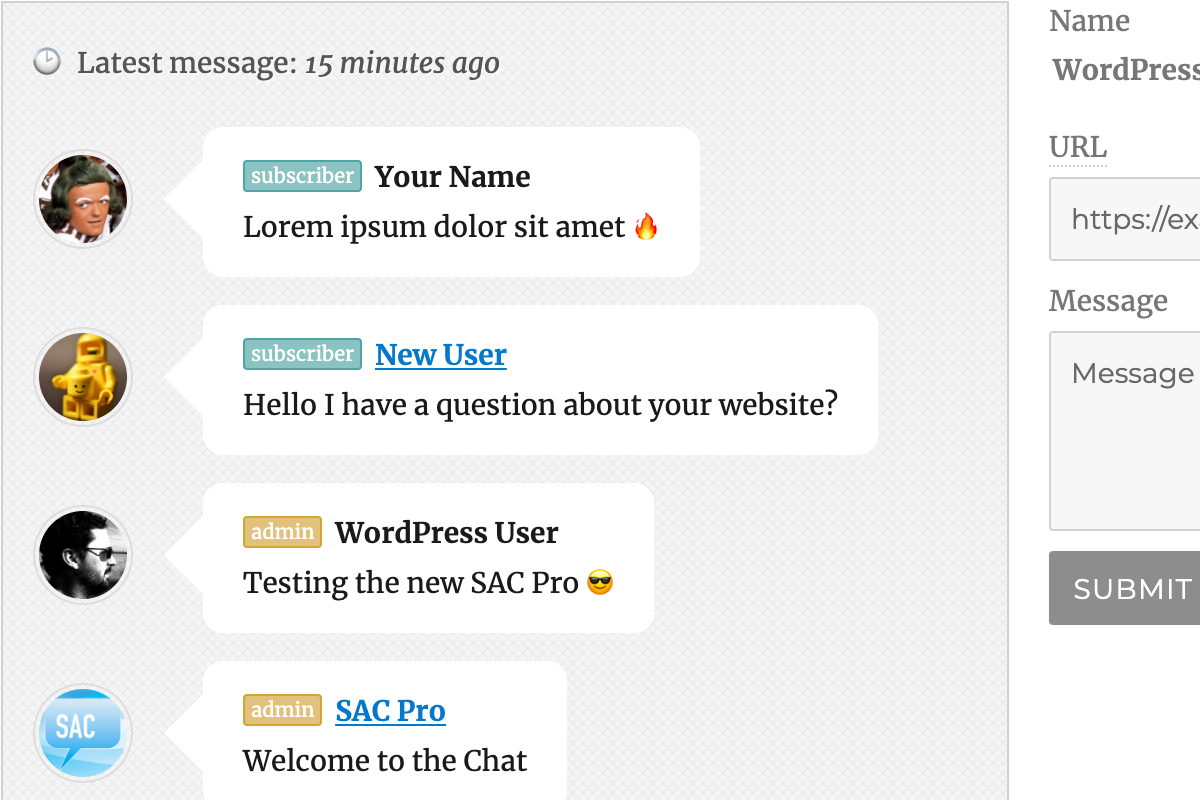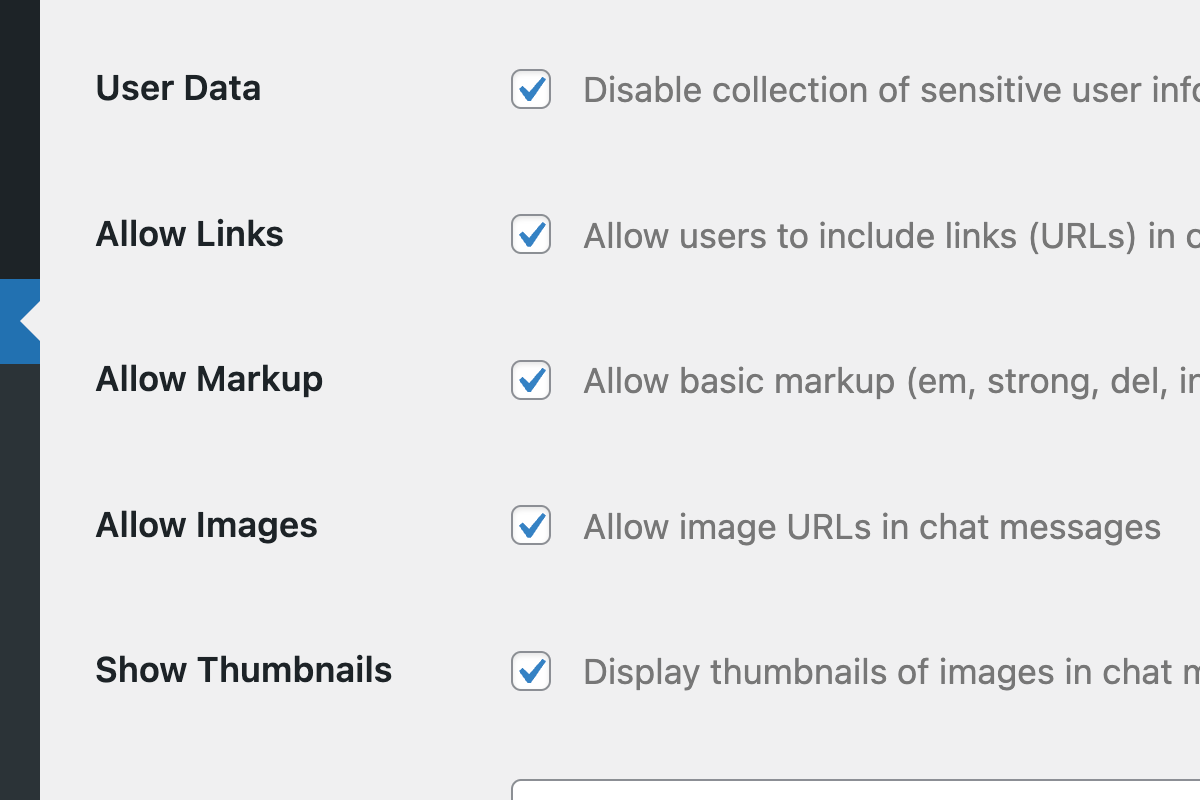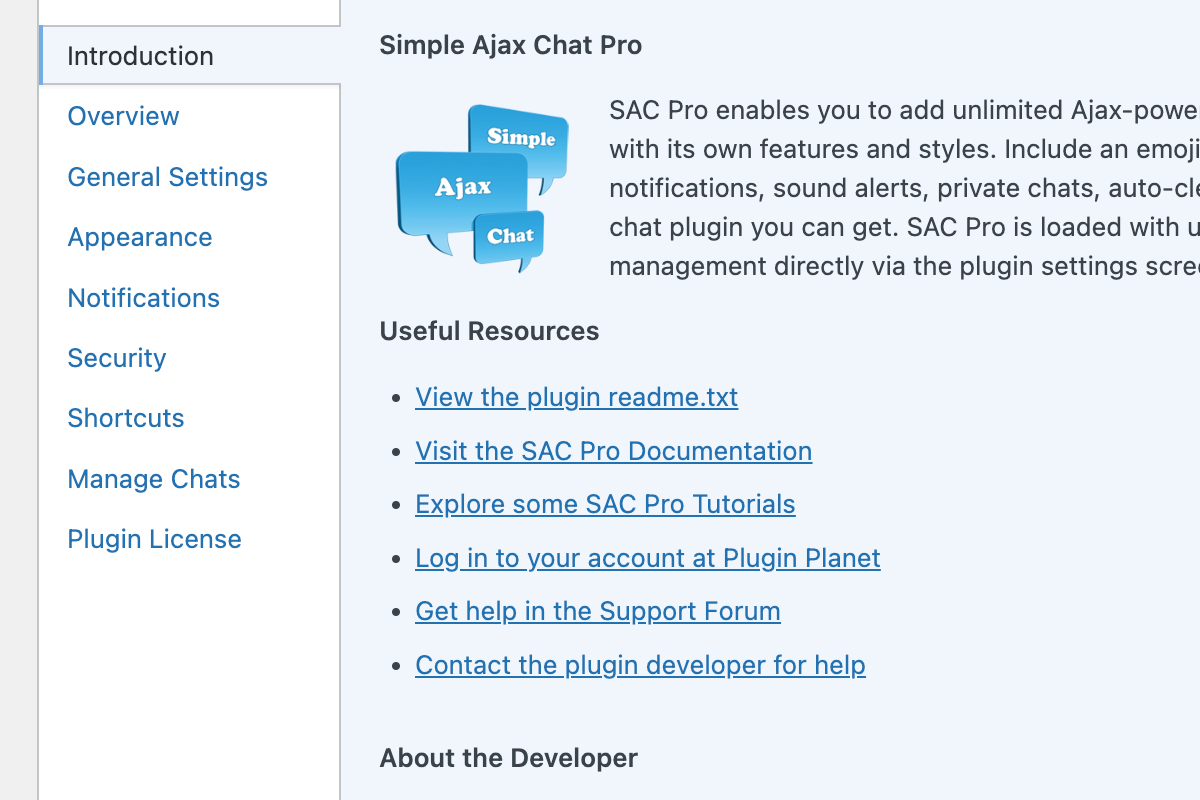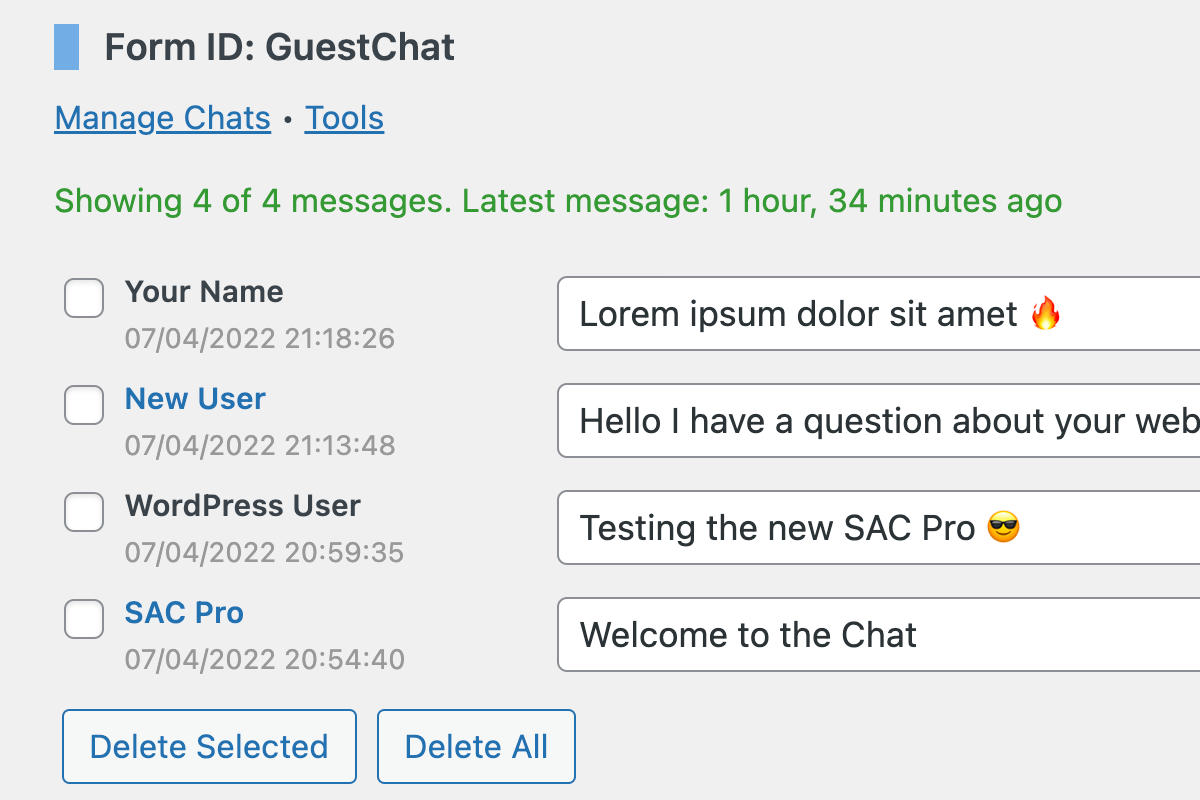Own Your Chats
 SAC Pro makes it easy for your visitors to chat with each other on your website.
Simply add a shortcode to any post or page and done! Instant chat forum anywhere.
SAC Pro makes it easy for your visitors to chat with each other on your website.
Simply add a shortcode to any post or page and done! Instant chat forum anywhere.
Each chat form is fully customizable with many options, so you can create perfect chat boxes for your visitors. SAC Pro is a complete standalone multi-chat solution loaded with awesome features.
With the free version of SAC, you get one chat form. With SAC Pro, you get unlimited chat forms, as many as you want. Even better, SAC Pro is fully self-hosted with NO 3rd-party service required. Own your chats!
Chat like a pro
Main features of SAC Pro:
- Add an Ajax-powered chat form to any post or page
- Create an unlimited number of unique chat forms
- Fully self-hosted: No 3rd-party account required
- Customize each chat form with unique features
- Robust chat management via plugin settings
- 1-click export chat messages in CSV format
Full control
SAC Pro settings include:
- Everything in the free version of SAC, plus:
- Options to enable emoji picker and user avatars
- Options to customize default chat appearance
- Advanced security options and Google reCaptcha
- Define your own custom chat (!bang) shortcuts
- Complete chat management for every chat room
Chat in style
Customize each chat box:
- Enable browser notifications and email alerts
- Choose from 6 unique themes for each chat box
- Display emojis, avatars, user roles, and more
- Display chats as “read-only” for non-logged users
- Limit number of users and Private chat boxes
- Display a “current online users” widget
Strong security
Secure out of the box:
- Enable Google reCaptcha for all chat forms
- Define custom list of banned names and phrases
- Mute any user so they are not allowed to chat
- Ban any non-admin users from any chat session
- Options to allow links, markup, images, and more
- Option to not collect sensitive user data
Complete inline docs
Get help and info with a click:
- Inline docs available on plugin settings page
- Toggle open plugin docs via the “Help” tab
- Find details, tricks, tips, and useful links
- Learn how to dial in the perfect settings
- Learn how to get the most from SAC Pro
- Help tab keeps plugin settings tidy :)
Manage all the chats
Complete chat management:
- Edit or delete any chat message
- Bulk delete any chat messages
- Export chat messages as CSV
- Toggle complete chat details
- Mute and ban users
- Delete chat rooms
Tons of features
Available only in SAC Pro:
- Create any number of chat forms
- Enable role-based chat box on WP Dashboard
- Built with vanilla JavaScript (jQuery not required)
- Choose chat sound alerts via plugin settings
- Export chat messages and details as CSV file
- Enable automatic clearing of chat messages
- Display inline images in chat messages
- Maximum-character counter for chats
- More features listed below ↓
Check out full screenshots of SAC Pro settings:
Check the SAC Pro readme.txt and FAQs for more details.
Free vs Pro
What’s the difference between SAC free and SAC Pro? In a nutshell: unlimited chat forms.
| Feature | Free | Pro |
|---|---|---|
| Number of chat forms | 1 | Unlimited |
| Customize each chat form with unique features | ✓ | ✓ |
| Fully self-hosted: No 3rd-party account required | ✓ | ✓ |
| Lightweight Ajax-powered persistent chat solution | ✓ | ✓ |
| Works with all mobile devices (iPhone, Android, etc.) | ✓ | ✓ |
| Allow anyone to chat or limit to logged-in users | ✓ | ✓ |
| Enable “read-only” mode for non-logged users | ✓ | ✓ |
| Browser notifications for new chat messages | ✓ | ✓ |
| 1-click export chat messages as CSV file | ✓ | ✓ |
| Option to disable collection of sensitive user data | ✓ | ✓ |
| Super strong security and anti-spam protection | ✓ | ✓ |
| Enable Google reCaptcha (invisible) for all chat forms | ✓ | |
| Choose from six form styles, or use custom styles | ✓ | |
| Advanced chat management tools and user statistics | ✓ | |
| Mute any user so they are not allowed to chat | ✓ | |
| Ban any non-admin users from any chat session | ✓ | |
| Enable customizable emoji picker for any chat form | ✓ | |
| Display user avatars next to chat messages | ✓ | |
| Display the user role next to chat messages | ✓ | |
| Define your own Bang (!bang) shortcuts | ✓ | |
| Email notifications for new chat messages | ✓ | |
| Limit number of users for any chat form | ✓ | |
| Create private chat boxes between users | ✓ | |
| Banned phrases in text messages and user names | ✓ | |
| Fine-grain control over allowed chat content | ✓ | |
| Built with vanilla JavaScript (jQuery not required) | ✓ | |
| Optionally display inline images in chat messages | ✓ | |
| Automatically clear chat messages and send email alert | ✓ | |
| Display a “current online users” widget for any form | ✓ | |
| Displays a max-character counter for messages | ✓ | |
| Display a role-based chat box on the WP Dashboard | ✓ | |
| Choose from six sound alerts for new chat messages | ✓ | |
| Option to include your own CSS and JavaScript | ✓ | |
| Extensive documentation and tutorials | ✓ | |
| Too many more features to list them all here! | ✓ |
Ready to go pro? Get SAC Pro ↓