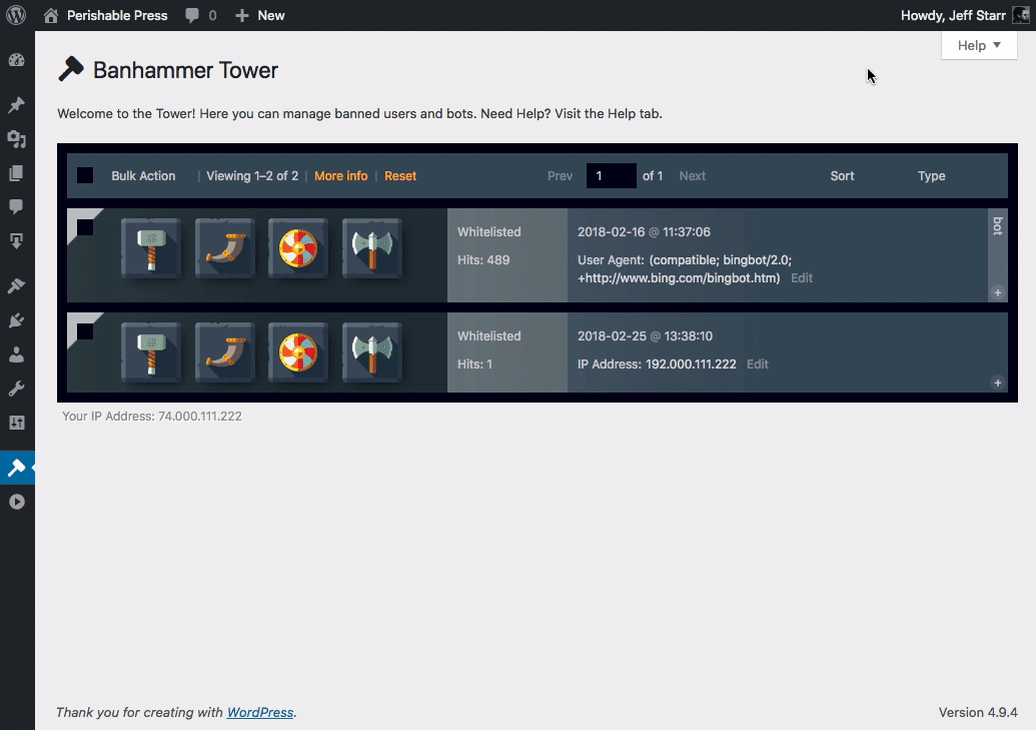This tutorial explains how to edit targets in the Banhammer Tower. Targets are matched against the full user-agent string, so a little editing enables wider set of potential matches. Let’s look at an example..
Example
Say you whitelist a specific search engine based on its user agent. When you first whitelist the target, it may look like this example from Baidu search engine:
Baiduspider+(+http://www.baidu.com/search/spider.htm)With this particular target whitelisted, any requests that report a matching user agent will NOT be denied access. But what if the search engine uses a BUNCH of different user agents, each one a little bit different than the others. For example, here are the different user agents that may be reported by Baidu bot:
Baiduspider
Baidu Web Search
Baidu Image Search
Baiduspider-image
Baidu Mobile Search
Baiduspider-mobile
Baidu Video Search
Baiduspider-video
Baidu News Search
Baiduspider-news
Baidu Bookmark Search
Baiduspider-favo
Baidu Union Search
Baiduspider-cpro
Baidu Business Search
Baiduspider-adsSo to whitelist all of these variations, you would have to target each of them separately. That’s certainly do-able, but it would take a lot more work than is necessary. Instead, we can use target editing to match multiple user agents with one target. Going back to our Bing example, we can visit the Tower and edit the target:
From this: Baiduspider+(+http://www.baidu.com/search/spider.htm)
To this: Baidu
So we now are matching any user agent that contains the string, “Baidu” (case insensitive). This means that we’ve whitelisted every possible variation of the Baidu bot, using a single whitelisted target. Note that Baidu is just an example and whitelisted by default when the plugin is activated. The question now is, how to do it? How can we edit a target while visiting the Tower? Banhammer Pro makes it super easy..
How to edit targets via Tower
To edit any target, visit the Tower and click on the “Edit” button. Make your changes and then click “Done”. Here is an animated GIF to really send it home.
Note: to cancel editing, press the escape key Esc on your keyboard.
Pro Tip: When evaluating user agents and search engines, you may want to check out this list of all top search engine user agents.