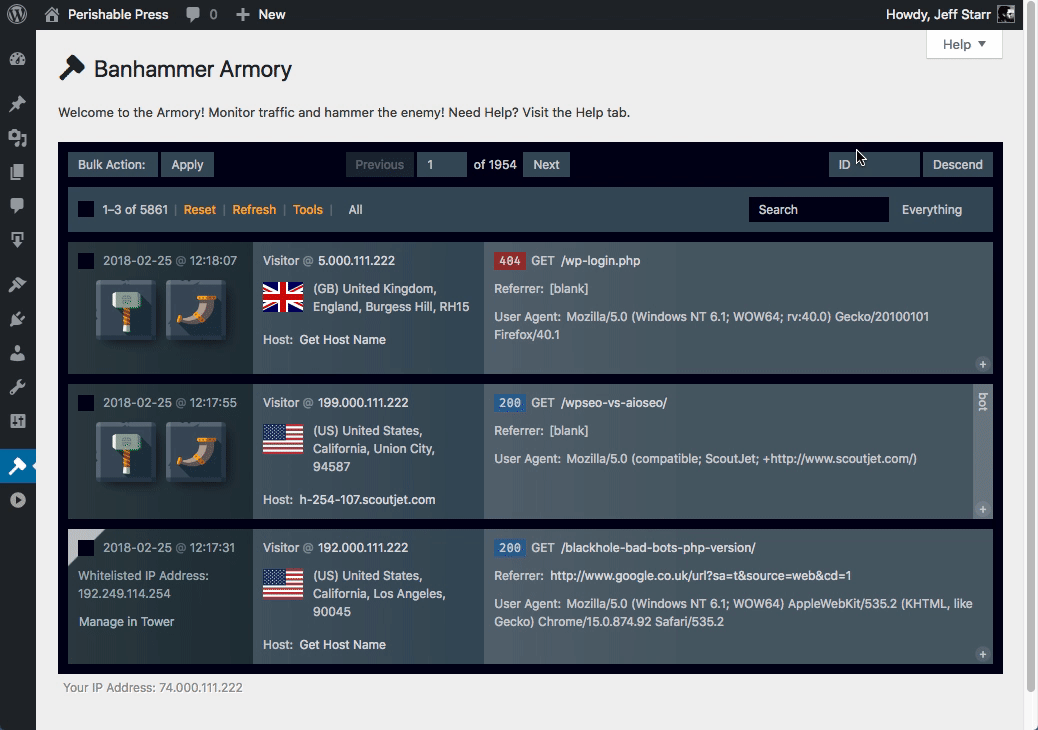The Banhammer Armory and Tower make it easy to search and filter results. This quick tutorial shows how to search the Armory and filter results by a specific field.
Search and filter
To search all logged items in the Armory, enter your query in the “Search” box. To filter by a specific field, like “Response”, simply select it from the adjacent dropdown menu. Here is an animated GIF to show an example.
Other ways to filter results
In the Armory, there are several ways to sort/filter results.
- Sort by Status — filter results by status (located next to Tools button)
- Sort by Field — filter results by field (located above the search box)
- Sort Order — sort results by ascending or descending (located above search box)
Similar sort/filter tools are available in the Tower.