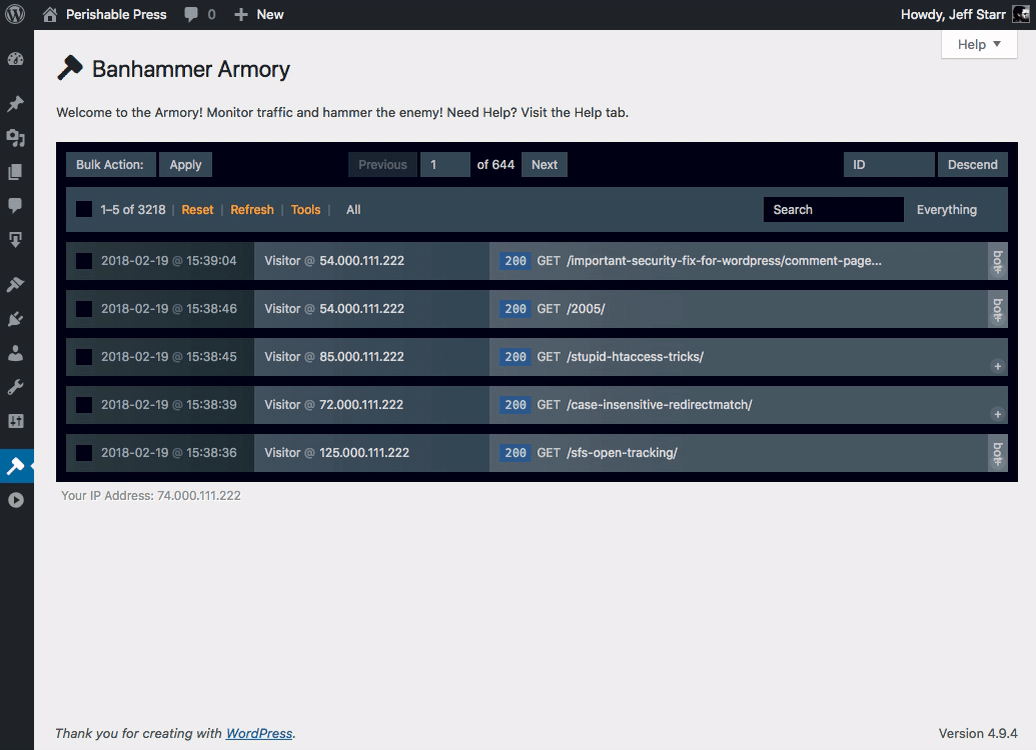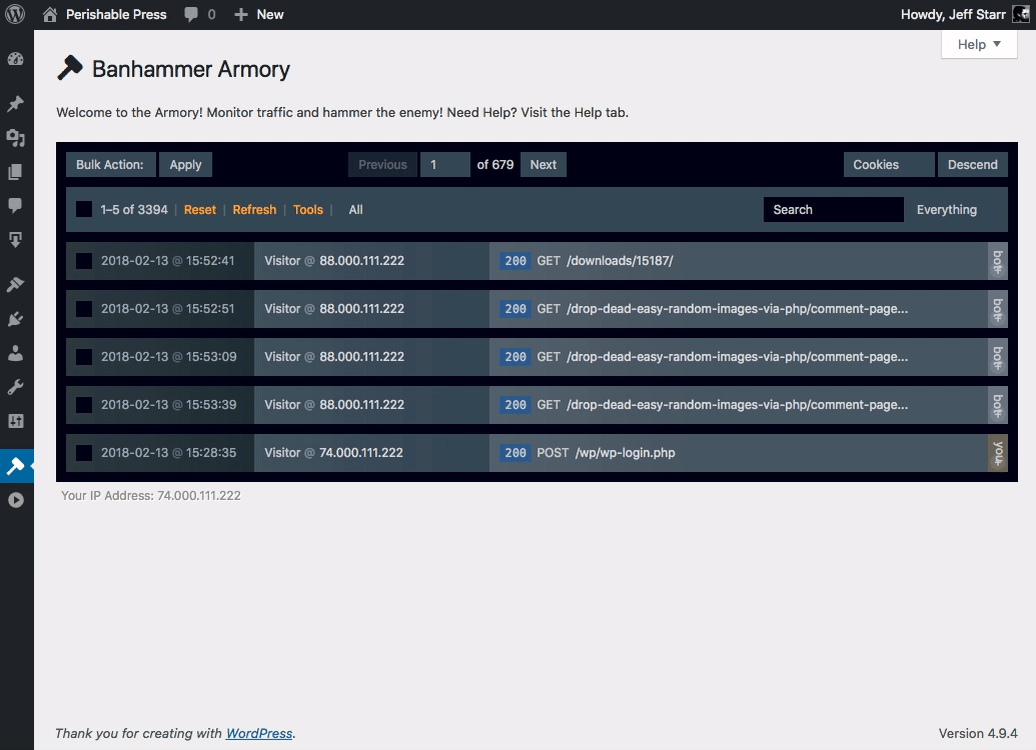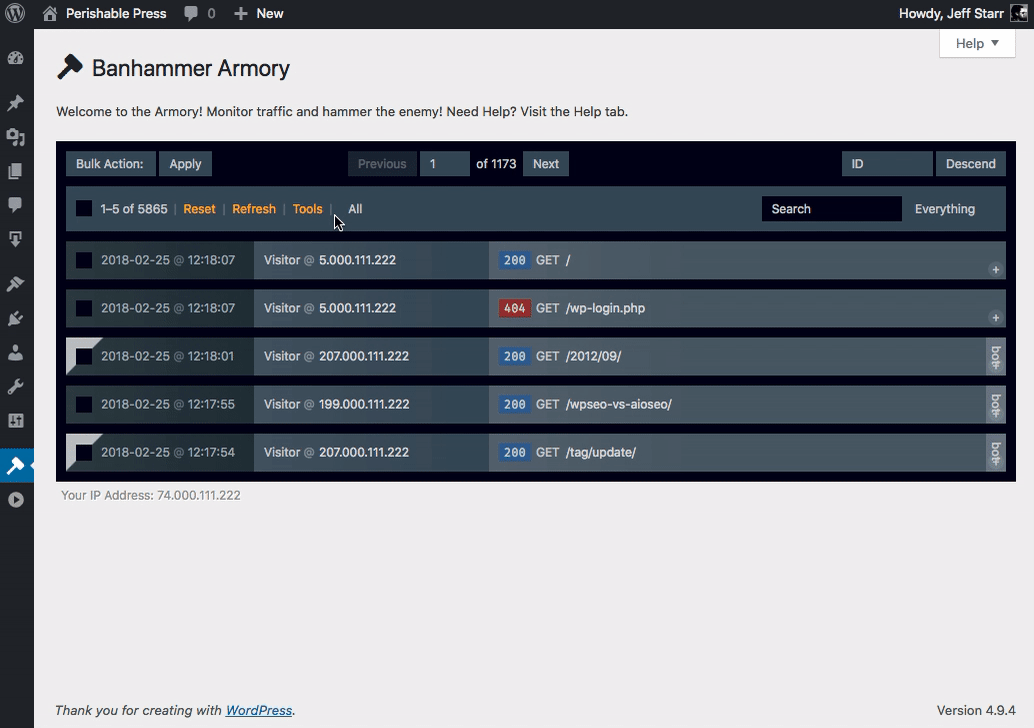Banhammer makes it easy to monitor site traffic via deluxe Ajax-powered UI. In the Armory, you can switch between views: “Basic view”, “Advanced view”, and “More info”. This post uses animated GIF images to show quickly how to switch between the various Armory views.
Switch between Basic & Advanced views
To switch between Basic and Advanced views, click “Tools” and then “Basic view” or “Advanced view”. Or, to toggle between Basic and Advanced for a specific log item, simply double click, as shown below:
Show/hide More information
To show more information, like “Message”, “Notes”, Cookies, POST Data, and FILES Data, click “Tools” and then “More info”. Alternately, to toggle more info for a specific log item, you can click the small “plus” icon + in the lower-right corner, as shown below:
Customize the view
As shown in the previous GIF images, you can toggle between Basic and Advanced view for any specific field. Likewise for showing more info. This last GIF shows how to set the view for all log items in the Armory. Basically, click “Tools” and then select your view options.
Stay tuned for more Banhammer GIF tutorials :)