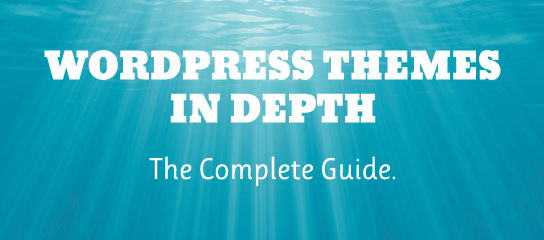Blackhole Pro Tuts
Here is a quick post with steps to verify that Blackhole Pro is working properly. The test is split into two parts: Part 1 tests if the plugin is correctly blocking bad bots, and Part 2 tests if the plugin is correctly removing bad bots from the Bad Bots Log (like when you want to […]
Blackhole Pro enables you to customize the how the hidden trigger link is displayed on your pages. This tutorial shows you how to do it.
To protect your site against bad bots, Blackhole needs to check each request. It does this using the WordPress init hook. When running a plugin that caches pages, the init hook may not be executed. So depending on the cache plugin, Blackhole may be unable to check the request. This post provides updated information regarding […]
Here is a quick guide that explains how to always allow (whitelist) other plugins when using Blackhole Pro or the free version, Blackhole for Bad Bots. This can help if you have plugins or services that require access to all links on the site (e.g., a plugin that scans for broken links).
Blackhole Pro includes makes it easy to choose the Warning Message that’s displayed to bad bots. And you can go even further and create a custom message that’s dialed in to something perfect. This tutorial explains how it’s done..
Blackhole Pro enables you to receive an email alert for each blocked bot. The plugin enables you to choose the type of email alert, or customize your own using provided shortcodes. This tutorial explains how to “roll your own” custom email alerts.
Blackhole Pro automatically detects, traps, and blocks bad bots. There are some cases, however, where you may want to always allow access for a particular bot or IP address. This may come in handy for testing purposes, proxy servers, caching plugins, and so forth. This tutorial explains how to whitelist (always allow) bots based on […]