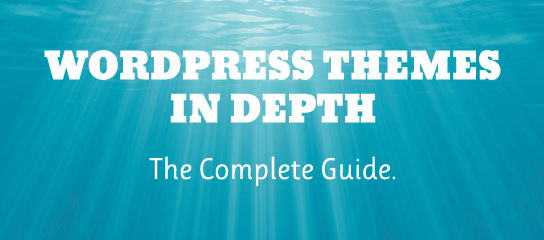USP Pro Archive
Here is a quick tutorial explaining how to assign specific categories to submitted content. For example, you have three categories and three forms. You want the submitted posts for each form to go to its assigned categories. Here is how to make it happen.
USP Pro makes it easy to create custom forms to register visitors. See how it’s done in this mini tutorial. For a more in-depth tutorial, check out How to Make a User-Registration Form.
In this tutorial, we look at how to change the lable and placeholder on form elements.
This quick tutorial explains how to display a hyperlink to the submitted post using USP Pro version 1.7 or better.
As of USP Pro version 1.7, it is possible to override the global settings for submitting posts, registering new users, and sending email via contact form. This quick tutorial explains how it’s done.
USP Pro makes it easy to specify Custom Post Formats for submitted posts. This quick tutorial explains how to do it in one easy step.
In WordPress, archive views display paged sets of posts. For example, viewing the category archive, the first 10 posts are displayed with a link for the next 10, and so forth. By default, WordPress displays all posts that belong to an archive. Here is a quick tutorial for displaying only submitted posts for archive (and […]
Quick tutorial for displaying the user’s email address as link in post content.
USP Pro enables you to display forms anywhere in your site. You can use shortcodes to display forms in Posts and Pages, or use template tags to display forms anywhere in your theme template. You can also display USP Forms in any widgetized areas using the USP Form Widget. These techniques provide quite a bit […]
Here is a quick tutorial showing how to validate any USP Form with jQuery and Parsley.