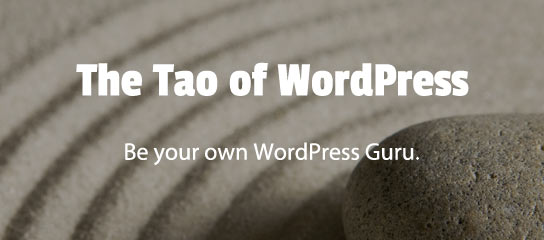Banhammer Pro Archive
This tutorial explains how to manage your plugin license and domain(s).
Here is how to download your receipt after purchasing USP Pro, SES Pro, BBQ Pro, or any other items from Plugin Planet.
Here is how to download your plugin after purchasing USP Pro, SES Pro, BBQ Pro, or any other plugin from Plugin Planet.
Just a note for some sites that may not completely support SSL/HTTPS. Here are some possible solutions if you get an error such as the following when trying to auto-update (or one-click update) USP Pro, SES Pro, BBQ Pro, or any other plugins from Plugin Planet.
Normally licenses are activated with a couple of clicks, but sometimes there are things that may interfere with activation. This post is all about how to troubleshoot the process and get your plugin activated asap.
The Server Test plugin checks to make sure your site is compatible with USP Pro, SES Pro, and other plugins. Specifically, Server Test checks to see if the WordPress function wp_remote_post() is working properly on your site. If not, it performs some other tests to see if any suitable alternative methods are available. Using the […]
Banhammer Pro is a powerful weapon in the fight against threats and attacks. Banhammer Pro features built-in measures to prevent accidentally banning yourself, however there are limited scenarios where self-banning is possible. This post explains how to restore access if you accidentally ban your own IP Adress, User Agent, or whatever the case.
“FAQ” post for Frequently Asked (and pre-sales) Questions about Banhammer Pro.
Banhammer Pro features a “Tower” screen, where you can view and manage any banned or warned targets. This post provides an overview of the Tower, showcasing its various features to give you a better idea of how it works and what you can do.