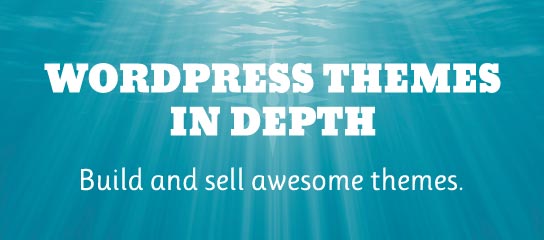USP Pro Archive
By default, USP Pro auto-populates the values of the Name and Email fields when the user is logged in to your site. So for example, if a user with username “John Smith” and email “john@example.com” is logged in, the submission form will auto-fill the Name and Email fields with those two values, respectively. This is […]
This tutorial explains how to use submitted “File Name” metadata as the “File name” that is displayed on the “Edit Media” screen in the metadata panel (see screenshot below). Note that this technique affects the file-name metadata specifically; it does not change the actual name of the submitted file.
Normally licenses are activated with a couple of clicks, but sometimes there are things that may interfere with activation. This post is all about how to troubleshoot the process and get your plugin activated asap.
The Server Test plugin checks to make sure your site is compatible with USP Pro, SES Pro, and other plugins. Specifically, Server Test checks to see if the WordPress function wp_remote_post() is working properly on your site. If not, it performs some other tests to see if any suitable alternative methods are available. Using the […]
In this quick tutorial, we’ll see how to add combo/chained categories to any USP Form.
As of version 2.1, USP Pro makes it easy to filter and customize submitted post content. This tutorial explains how to make it happen using the usp_post_array filter hook.
This tutorial explains the difference between the setting, “Featured Image Key”, and the shortcode attribute, “key”. They look similar but are not related functionality-wise. Read on to learn more.
This tutorial shares some examples of auto-displaying images using User Shortcodes. User Shortcodes work like regular WP shortcodes and can be added by the user to their post content before submission. That way they can specify where/which images are displayed in their post.
In this tutorial, you’ll see one way to let users select a file from an existing set of files on your server. This is an alternate way of associating images with submitted posts, user registrations, and contact forms. So instead of users uploading files, they can choose from an existing set of files that you […]