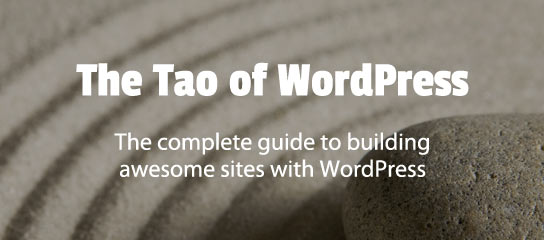USP Pro Archive
Super quick tutorial explaining how to add a “Reset Form” link to any USP Form.
Here we look at how to set up a default Post Title and/or default Post Content via USP Pro settings. This is useful for forms that exclude the Title and/or Content fields.
This tutorial explains various ways to customize fieldsets with USP Pro.
Very pleased to announce USP Pro version 2.0! This update was several months in the making, and brings all sorts of great new features and functionality. Read on to learn more about USP Pro 2.0 and all the latest..
Here are the steps to replace the default Post Title with the one that’s submitted via USP Form Custom Field.
USP Pro can do a lot with WordPress Custom Fields. In this post, we’ll look at the three naming options available when adding Custom Fields to USP Forms: default, prefix, and custom.
This tutorial explains how to display specific images based on selection of checkbox fields.
Quick tutorial showing how to include a Password field on any user-registration form.
The USP Helper plugin makes it easy to display Custom Fields in submitted posts. Works to display custom fields on the frontend, backend, or both. The USP Helper plugin is available as a FREE download for all owners of USP Pro. This post explains how to use the Helper plugin and provides additional information, tips […]
This tutorial explains how to display a link to any image or other file submitted with USP Pro.