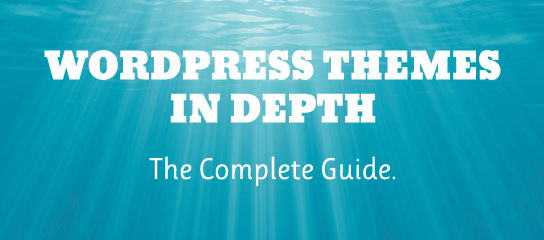USP Pro Archive
By default, USP Pro adds two items to the WordPress Dashboard: the submitted-posts widget and some “At a Glance” items. This quick tutorial explains how (and why) to disable either (or both) of the dashboard items with a few lines of code.
Super quick post today. When working with USP Pro, make sure to empty the trash immediately after deleting any USP Form Demos. This is especially important if the plugin setting, “Auto-Generate Form Demos” (located under the Advanced tab), is enabled. When that setting is enabled, it is important to empty the trash after deleting any […]
WordPress 5.8 now is available, and all of our free and Pro WordPress plugins are updated and current with all the latest and greatest. Before diving in to the updates, I want to say Thank you to all of our customers, users, and everyone leaving great reviews, sharing on social media, reporting bugs, and such. […]
Here is a somewhat esoteric yet useful collection of notes, tips and tricks for working with USP Pro.
This super quick tutorial explains how to change the language of Google reCaptcha for USP Pro. Takes only a minute to add a code snippet to display Google reCaptcha in any supported language.
Things are well underway for 2021, including a new round of plugin updates. All of our free and Pro WordPress plugins are updated for March 2021. Before diving in to the updates, I want to say Thank you to all of our customers, users, and everyone leaving great reviews, sharing on social media, reporting bugs, […]
As of version 3.8, USP Pro makes it possible to add a “disable comments” checkbox to any USP Form. This super quick tutorial shows how.
Hello people! It is plugin-update time once again. All of our free and Pro WordPress plugins are updated for December 2020. Before diving in to the updates, I want to say Thank you to all of our customers, users, and everyone leaving great reviews, sharing on social, reporting bugs, and such. Your support and feedback […]
As of USP Pro 3.7, you can enable the plugin to automatically hide the Name and Email fields if the user is logged in to WordPress. Works for the Name and Email fields, as well as any other field (including Custom Fields). This tutorial explains how to do it in a few clicks.
USP Pro makes it easy to build forms exactly as needed. Every USP Form accepts any HTML tags, CSS, and JavaScript that may be required. This post shows an example of how it works by adding markup and CSS to display form fields in two columns. Estimated time to complete is about 5–10 minutes.