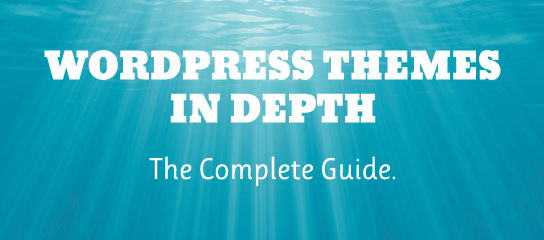Banhammer Pro Archive
Plugin update time! All Plugin Planet Pro Plugins updated September 9th, 2019. For the most part, this round of updates is mostly about maintenance and fine-tuning. But also got some great new features added to Blackhole Pro, BBQ Pro, and USP Pro. If your pro license is active, the plugins can be upgraded via one-click […]
Huzzah! All Plugin Planet Pro Plugins updated March 2019! New features, bug fixes, and lots of subtle improvements to make everything more smooth and stable than ever. If the plugin license is active on your site, you should see the new version available for upgrade in the WP Admin Area. If you own the plugin […]
WordPress 5.0 is expected tomorrow, November 27th. And it brings some major changes. For those who may not be following the drama, the BIG change coming in WP 5.0 is the Gutenberg Block Editor. Gutenberg completely replaces the entire “Edit Post” screen for WP Posts, Pages, and any Custom Post Type for which block-editor is […]
This has been an incredibly productive year, with seven new WordPress plugins, a complete overhaul and redesign of my site Perishable Press, and now updates for my growing collection of free and premium WordPress plugins. And with the busy fall season quickly approaching, now is the perfect time to upgrade your plugins to all the […]
Banhammer Pro makes it fun to monitor traffic and ban any bad actors. So whenever you see someone or something acting a fool, you can click a button and ban them immediately. But what if you want to ban a user or bot before they appear in the Armory traffic log? No problem. This post […]
With the advent of the EU’s (rather complicated) GDPR policy started in May of 2018, this post explains some of the ways that our plugins support, or may be used to support, the GDPR requirements. Note that none of this is legal advice; it is meant to provide information for you to make decisions regarding […]
Monitor site traffic and ban the bad guys with Banhammer Pro! This post announces the first official update to the plugin, and recommends that everyone upgrade asap. Banhammer Pro version 1.1 strengthens security protocols, adds manual IP banning, and much more. If the plugin license is active on your site, you should see the new […]
This tutorial explains how to edit targets in the Banhammer Tower. Targets are matched against the full user-agent string, so a little editing enables wider set of potential matches. Let’s look at an example..
Just like it is possible to whitelist targets in the Armory, it also is possible to whitelist targets in the Tower. This quick tutorial shows you how.
The Banhammer Tower is where you can manage all banned/warned targets. The interface is kept as simple as possible, enabling you to toggle open additional information for each target. This quick tutorial shows how it’s done.