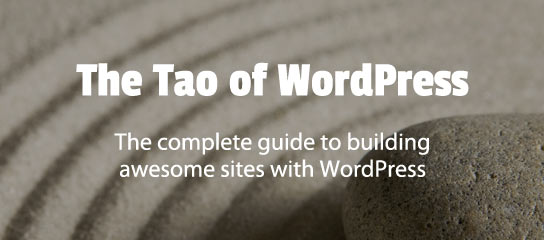BBQ Pro Tuts
BBQ Pro provides strong firewall security out of the box, and also makes it easy to enable advanced and custom protection. This quick tutorial explains how to use BBQ’s Custom Patterns to block any sort of nuisance request from accessing your site.
As of BBQ Pro version 1.3, it is possible to log the details of blocked requests by hooking into the scan() function. This tutorial explains how to get started and provides a free logging plugin to help you go further with logging requests and sending email alerts.
To test any defined pattern, click on its “Test” button. Doing so will make an URI request that includes the defined pattern (opens in new tab or window). This increases the pattern count and enables you to see exactly what happens when the pattern is included in a request.
BBQ Pro records the number of times each pattern is used to block a request. This can be useful for troubleshooting, monitoring traffic, and fine-tuning your firewall. To change the count value for any pattern, edit the count field and click “Save Changes”.
When visiting the BBQ Firewall screen, you can check the checkbox for any pattern to enable it. Conversely, uncheck the checkbox for any pattern to disable it. Remember to click “Save Changes”.
To help manage your patterns, you can toggle each panel by clicking on its title. For example, to toggle the “Query String” panel, click on the title, “Query String”. Likewise for each of the other panels.
BBQ Pro’s Basic Patterns are the same patterns that are used in the free version of the plugin. They are well-tested and recommended for all WordPress-powered sites. There are three types of Basic Patterns:
BBQ Pro’s Advanced Patterns protect against a wide variety of malicious requests and exploits. They primarily are derived from the 6G Firewall, 7G Firewall, and other security techniques. There are three types of Advanced Patterns: