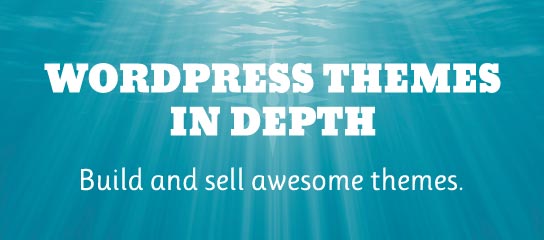SES Pro Tuts
Quick tutorial showing how to set up forms for multiple campaigns with SES Pro.
In this tutorial, you will learn how to customize the default “From” email address for SES Pro. This enables you to customize the “From” header when sending SES Email to your subscribers. Note that SES Pro version 1.4 or better is required for this method to work.
In this tutorial, you will learn how to customize the default opt-in and confirmation email headers for SES Pro. This enables customization of headers such as “From”, “Reply-To”, and “Content-Type”. It also enables you to add custom headers as desired. Note that SES Pro version 1.4 or better is required for this method to work.