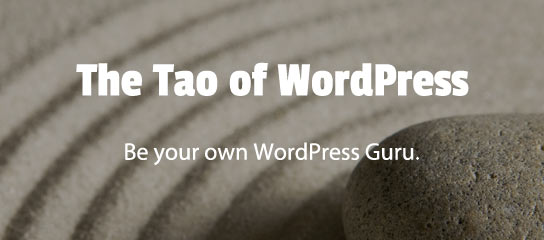USP Pro Archive
As of version 1.6, USP Pro supports custom field prefixes. So in addition to using the default usp-custom- prefix, you can define your own prefix to use with custom form fields.
USP Pro enables users to register and submit content at the same time. Here’s how to set it up.
Quick tutorial showing how to set up checkbox fields in USP Pro.
As of version 1.6, USP Pro supports unlimited Custom Post Types (CPTs). Here is a quick tutorial explaining how to set it up.
USP Pro version 1.6 released! Here is a summary of the changes..
Here is a basic example of template code that may be used to display video submitted with USP Pro. Provided to give you an idea of where to begin, how things work, etc. An example and a starting point to help you visualize what’s happening, etc.
USP Pro version 1.5 released! Here is a summary of the changes..
USP Pro enables users to submit just about type of content imaginable. To help achieve this, USP makes use of WordPress’ Custom Fields. So when you build your form, you can add custom fields for just about anything, to collect phone numbers, addresses, favorite movies, current mood, and so forth. Then after a user submits […]
USP Pro includes a plethroa of shortcodes to use for displaying forms, submitted content, and more. In this post, we will look at some examples of using USP Pro “access-control” shortcodes to display forms conditionally, based on things like user role or capability, and whether or not the user is logged in to your WordPress-powered […]
As of version 1.5 of USP Pro, it’s possible to exclude categories on a per-form basis.