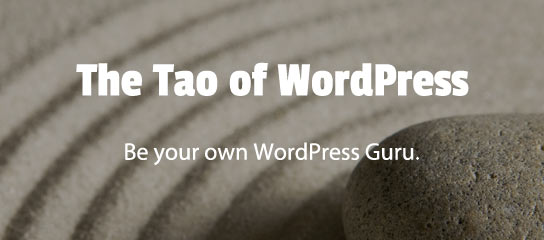USP Pro Archive
This quick tutorial shows how to customize labels, placeholders, and fieldsets with USP Pro. You’ll learn how to change and/or disable labels and placeholders on Primary Fields and Custom Fields, and also learn how to completely customize the default HTML/markup that’s generated for labels and fieldsets in any USP Form.
USP Pro version 2.4 now available! This update focuses on bug fixes, better translation support, and improved functionality for custom Rich Text Editors (RTEs). USP Pro 2.4 also brings some other great improvements to make your front-end posting experience more secure, flexible, and better than ever. Read on to learn more..
USP Pro version 2.3.2 is now available. The new version enhances some changes made in the previous release, adds some new hooks, squashes some bugs, and makes a number of improvements. Read on to learn more..
USP Pro provides an option to collect user data, like IP address, user agent, referrer, and more. This post explains how to collect such user data for post-submission forms and contact forms. We’ll also cover how to disable all data collection, or just disable collection of the user’s IP address.
By default, blank spaces are replaced with underscores _ in the value attribute of custom checkbox, radio, and select fields. This post explains how to reverse this behavior and replace the underscores with blank spaces.
Custom Field recipes! Here you’ll find quick copy/paste examples of the various Custom Fields that are possible with USP Pro. This post meant for those who already are familiar with USP Pro Custom Fields. For more in-depth documentation on any of the fields covered below, check out the reference links at the end of the […]
Learn how to add a custom text input field to any USP Form. Includes variations for derivative input types such as range, color, date, time, search, url, and many others.
This Plugin Planet tutorial explains how to customize the names of any Custom Fields included in USP Pro’s Email Alerts. This is an advanced tutorial aimed at users who already are familiar with using USP Custom Fields.
In this post, I explain an optimal way to integrate USP Pro with an e-commerce (ecommerce) plugin, and also provide some examples to illustrate how it works. It’s a question that I get asked from time to time, so hopefully posting the information here will help shed some light for those who are interested. Read […]