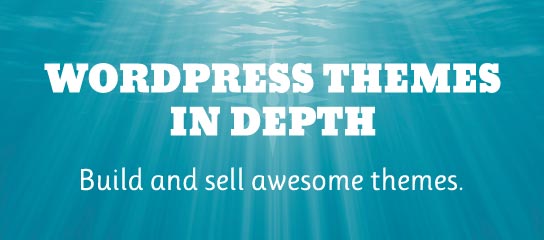GA Pro Tuts
GA Pro makes it easy to display an opt-out box, so your visitors can choose whether or not they want to allow Google Analytics to track their activity. This tutorial explains how to enable the Opt-Out Box feature for GA Pro. For complete documentation and examples, visit the “Help” tab on the plugin settings page. […]
GA Pro is very flexible and supports a wide variety of Google Analytics techniques. In this tutorial, we’re going to configure the plugin to Send User IDs, as explained in the official GA documentation. Estimated time to complete is about 30 seconds :)
GA Pro makes it easy to enable or disable any tracking codes via the plugin settings. This tutorial explains how to disable all tracking codes programmatically, using a custom function. This is useful for developers looking to extend and customize default plugin functionality.
Quick tutorial for GA Pro. Google has deprecated Universal tracking in favor of its new GA4 tracking. To help with switching over, you can enable both GA4 and Universal tracking on the same site. This tutorial explains how to do it in a few minutes.
GA Pro makes it easy to implement Anonymize (IP address anonymization) for either Universal Analytics or gtag.js tracking methods. This quick tutorial shows how to do it in a few simple steps. Estimated time required: 30 seconds, maybe a whole minute.
GA Pro is equipped with lots of nice action and filter hooks. So it is possible for developers to customize the functionality of GA Pro quite easily. For example, the plugin Paid Memberships Pro makes it possible to add the user’s membership level to the Google Analytics tracking code. This quick tutorial shows how it’s […]
As of version 1.9, GA Pro officially supports the new Google Analytics 4 (GA4) tracking method. This quick tutorial explains how to set it up.
By default, GA Pro makes it easy to add Google Analytics tracking to your WordPress-powered site. When configuring the plugin, you can choose from different tracking techniques, like Universal Analytics or Global Site Tag. When Universal Analytics tracking is enabled, the plugin outputs the required code recommended by Google. So it’s all good under the […]