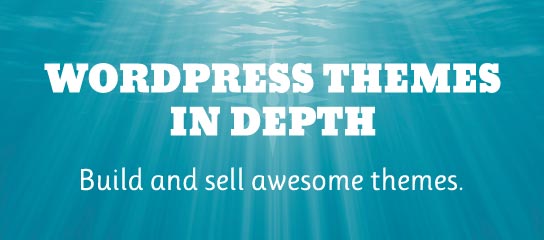SAC Pro Tuts
By default, Simple Ajax Chat Pro (SAC Pro) displays a max-character counter just beneath the message field on SAC Pro chat forms. The character counter is simple and similar to that used at Twitter. It’s enabled by default for all chat forms. This tutorial shows how to disable it easily.
Simple Ajax Chat Pro (SAC Pro) provides a basic emoji picker, which makes it easy for users to include emojis in their chat messages. When the user toggles open the emoji panel, it pushes down whatever content is beneath it, displacing until the panel is closed. This quick tutorial shows how to change the position […]
Simple Ajax Chat Pro (SAC Pro) chat forms are designed responsively, so the box and form widths adjust depending on the width of the browser. For smaller screens, the chat box and form will display vertically; for larger screens they will display side by side. This super quick tutorial explains how to force vertical display […]
Out of the box, Simple Ajax Chat Pro (SAC Pro) provides an online-users widget that displays the active (online) status of chat users. The online-users widget is simple to use, matches the design of any theme, and can be customized via shortcode attributes. Alternately, SAC Pro makes it possible to enable active-status indicators for chat […]
Simple Ajax Chat Pro (SAC Pro) provides an option to enable sound alerts for new chat messages. Under SAC Pro settings ▸ Notifications ▸ Sound Alerts, you can choose from six sound effects, or choose to disable the alerts. The provided sound options are clean and simple, but you may want to go further with […]
Simple Ajax Chat Pro (SAC Pro) enables automatic clearing of all chat messages. This is useful for sites with heavy chat activity, to avoid excessive database usage. Also useful for things like scheduled chats, timed chats, chat demos, and so forth. This quick tutorial explains how to enable auto-clearing, and optionally send email alerts for […]