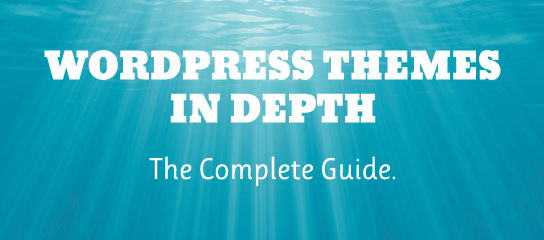USP Pro Tuts
USP Pro makes it easy to set custom redirects to any URL after the form is submitted. This works out of the box, but success and error messages need to be added manually. This quick tutorial explains an easy way to implement response messages for custom redirects.
New to WordPress? New to CSS? It’s a lot to soak up, but CSS should be the least of your concerns. The good news is that USP Pro and SES Pro ship with numerous predefined form styles, but more than likely you’ll want to make a few tweaks to really fine-tune the forms and make […]
In this tutorial, you will learn how to create a Combo Form that submits posts, registers users, and sends contact email.
In this tutorial, you will learn how to set up a contact form that also registers the user with your WordPress-powered site.
Quick tutorial explaining how to implement a live post-preview in your USP Forms. Three steps, estimated time required: 1 – 5 minutes.
As of USP Pro version 1.9, you can set up meta boxes for custom fields in submitted content. This tutorial explains how to do it.
Front-end post editing is easy breezy with USP Pro. This quick post explains how to make it happen.
In this tutorial, you will learn how to make a post-submission form. So you can enable your visitors to submit content from the front end. If you want to display your form only to logged-in users, check out this tutorial.