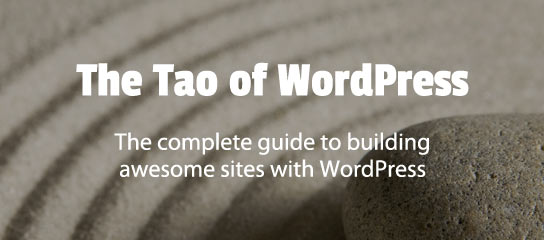USP Pro Archive
Just a note for some sites that may not completely support SSL/HTTPS. Here are some possible solutions if you get an error such as the following when trying to auto-update (or one-click update) USP Pro, SES Pro, BBQ Pro, or any other plugins from Plugin Planet.
In this tutorial, we’ll build a simple form using USP Pro. The form will include three fields: Name, Email, and Telephone. Required time: about 10 minutes. Skill level: beginner.
This post explains how to add a Submit button to any USP Form.
USP Pro version 2.2 now available! This is a massive update that brings many improvements, bug fixes, and new features. This easily is the best version of USP Pro so far. Read on to learn more about all the latest enhancements and features..
This post explains how to add custom recipients to any USP Pro Contact Form.
This post explains the USP Pro General setting, “Use Registered Author”. In a nutshell, this setting determines whether or not registered usernames are used for submitted posts. Read on for more information..
This post explains the USP Pro setting, “Replace Author & URL”, which enables you to display the submitted Name and URL for submitted posts. This makes it easy to customize submitted posts without requiring visitors to register when submitting content to your site.
This tutorial explains how to enable extra form security for any USP Form. This also is known as “Form Locking”, and is an optional way to bring another layer of security to USP Pro.