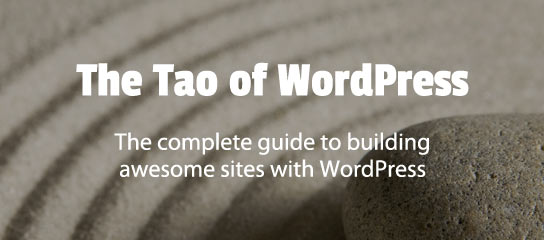USP Pro Archive
Huzzah! All Plugin Planet Pro Plugins updated March 2019! New features, bug fixes, and lots of subtle improvements to make everything more smooth and stable than ever. If the plugin license is active on your site, you should see the new version available for upgrade in the WP Admin Area. If you own the plugin […]
USP Pro enables HTML tags in submitted post content. By default, the set of allowed tags is the same as it is for regular WordPress posts written in the Admin Area. To customize (or disable) allowed HTML tags, visit the Post Formatting option. There you can define your own custom set of allowed HTML tags. […]
USP Pro enables users to submit post content. When the Visual/RTE/TinyMCE Editor is enabled on the Post Content (or Post Excerpt) field, enabled users can insert images and other files via the “Add Media” button. In order to do this, image tags <img /> must be enabled via the Post Formatting setting. This quick tutorial […]
Here is a quick tutorial that explains how to add a custom field to WordPress REST results. Estimated time required: 5 minutes.
WordPress 5.0 is expected tomorrow, November 27th. And it brings some major changes. For those who may not be following the drama, the BIG change coming in WP 5.0 is the Gutenberg Block Editor. Gutenberg completely replaces the entire “Edit Post” screen for WP Posts, Pages, and any Custom Post Type for which block-editor is […]
USP Pro enables you to create post-submission forms that enable users to submit just about type of file. For this tutorial, we cover how to set up a basic post-submission form that enables users to submit video files. Just a few steps until done!
This has been an incredibly productive year, with seven new WordPress plugins, a complete overhaul and redesign of my site Perishable Press, and now updates for my growing collection of free and premium WordPress plugins. And with the busy fall season quickly approaching, now is the perfect time to upgrade your plugins to all the […]
Announcing a new addon/extension for USP Pro: Limit Posts Per User! This extension enables you to limit the number of posts that may be submitted by any user role(s). So you can limit registered subscribers to, say, 3 submitted posts, and limit authors to, say, 5 submitted posts. The Limit Posts addon provides a settings […]
USP Pro provides built-in form validation and error notifications. But sometimes you just want a little more.. like custom form validation for certain fields. This post explains how to go about grabbing the form POST data, and validating it however is required. Note that this is an advanced technique aimed at developers.
USP Pro provides flexible Email Alerts for user-submitted posts. Much is possible out of the box, and with the power of custom fields, you can set up highly customized email alerts that are perfect for any workflow. In this quick tutorial, we’ll see an example of this, where we dynamically add the name of the […]