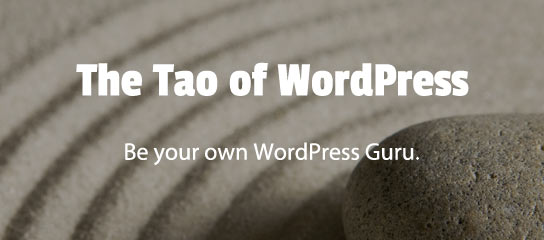USP Pro Archive
This tutorial explains how to manage your plugin license and domain(s).
Here is how to download your receipt after purchasing USP Pro, SES Pro, BBQ Pro, or any other items from Plugin Planet.
This quick post explains the various ways to add CSS and JavaScript to your USP Forms and submitted posts.
In this tutorial, we’ll look at how to add a field that works with the plugin, Advanced Custom Fields (free version).
This tutorial explains how to submit custom user metadata and then display it on the User Profile screen in the WordPress Admin Area. This technique requires USP Pro version 2.2 or better.
USP Pro version 2.2 makes it possible to display any Custom Fields via Meta Box on the Edit Post screen. This new method is easier and more flexible than the previous meta-box technique. This article explains how it works and how to display any Custom Fields that are required.
This tutorial explains how to add a dropdown/select menu of all users registered with the site.
This tutorial explains how to automatically position your web page at the USP Form after the form is submitted.
This post explains how to add Google’s reCaptcha to any USP Pro Form to improve anti-spam protection. You can choose which reCaptcha version you want to use: original reCaptcha (version 1), noCaptcha reCaptcha (version 2), or Invisible/No-Hands reCaptcha (version 3). Estimated time to complete 5–10 minutes, depending on whether or not you already have your […]
Here is how to download your plugin after purchasing USP Pro, SES Pro, BBQ Pro, or any other plugin from Plugin Planet.