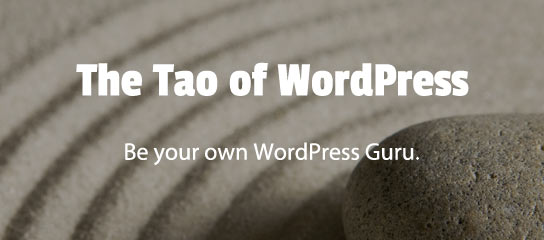SAC Pro Docs
This post explains the proper way to transfer a plugin license from one site to another. For example, if you have a Personal/1-site license and want to transfer it from a local development site to a live production site. Works for all licenses. Just follow these steps..
This post explains how to activate and deactivate a plugin license. Activating your license gives you access to plugin settings, free auto-updates, and priority support. Works for any plugin license. Note: to view your License Key at any time, log in to your account at Plugin Planet.
Installing a plugin from Plugin Planet is the same as installing just about any other WordPress plugin. After downloading the plugin zip file, you basically have two options for installing: upload via FTP or use the built-in WP plugin uploader/installer. Here are the steps for either installation method.
This quick post explains how to upgrade any plugin purchased from Plugin Planet. Staying current helps to ensure site stability, performance, and security. So always update your plugin to the latest version to get the latest features, bug fixes, and other improvements. Basically there are two ways to upgrade: automatically via WP’s one-click upgrade, or […]
Here you will find a list of the recommended Quick Start Guides:
With the advent of the EU’s (rather complicated) GDPR policy started in May of 2018, this post explains some of the ways that our plugins support, or may be used to support, the GDPR requirements. Note that none of this is legal advice; it is meant to provide information for you to make decisions regarding […]
Quick tutorial explaining the correct way to remove any of our Pro WordPress plugins. The process is identical to the usual way of removing any WordPress plugin, only with one extra step. Works for any plugin license.
This post explains why downloads can fail when trying to upgrade a plugin using WordPress 1-click automatic updates. It also provides a list of common reasons and possible solutions. For example, you are in the WP Admin Area and click to upgrade any plugin. Usually everything goes fine, but once in a while the upgrade […]