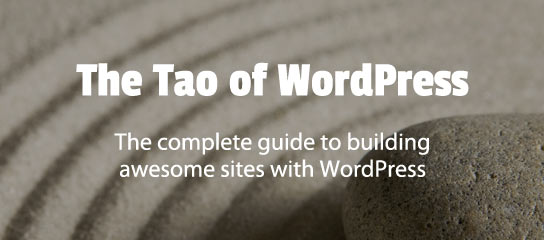BBQ Pro Tuts
BBQ Pro provides flexible protection against a wide range of threats. This quick tutorial explains how to set up BBQ Pro so that only select IP addresses are allowed access to your site. So any requests from other IP addresses will be blocked. It’s an effective technique for making any WordPress site private, and it […]
One of the benefits of BBQ Pro over the free version, is that all of the firewall patterns are easily enabled or disabled via the plugin settings. So any pattern that is causing an issue can be disabled with a couple of clicks. This makes it possible to resolve any false positive blocking that may […]
BBQ Pro enables you to block just about anything: bad strings, malicious requests, user agents, IP addresses, and more. But what happens if you accidentally block yourself, so that you can’t access your own site? This guide explains how to restore access with a quick modification to the BBQ options in the WordPress database.
BBQ Pro makes it easy to customize your firewall rules exactly as needed. While doing so, you may want to disable and remove certain patterns to suit your site’s traffic and security goals. This super quick tutorial explains how to disable and remove any firewall pattern with a few clicks.
BBQ Pro makes it possible to customize how IP addresses are detected in the plugin. This quick tutorial explains how to make it happen with a bit of custom code.
BBQ Pro makes it easy to block requests reporting an empty or blank user agent. This 5-second tutorial shows how to enable easily with a click.
BBQ Pro makes it possible to customize the response for blocked requests. This quick tutorial explains how to do it via the plugin settings.
BBQ Pro is very simple to use. Basically activate, maybe tweak some settings, and done. As with any plugin, it can be frustrating when things don’t work out of the box. This quick post explains a couple of things to check if BBQ Pro does not seem to be working for you.