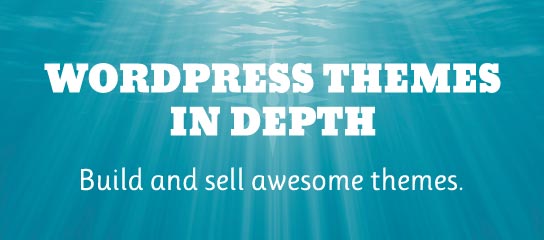USP Pro Tuts
As of USP Pro version 2.8, it’s possible to create forms that submit child pages for any existing parent page. So for example, you could create multiple forms that submit child pages for each of your parent pages. This quick tutorial explains how to make it happen cap’n!
By default, USP Pro restricts the names of Custom Fields to alphanumeric, numbers, underscores, and dashes. This tutorial explains how to add support for any/all other characters as well. For example, if you want to add custom fields using names/keys in other languages, this tutorial can help make it happen.
USP Pro makes it possible to customize what is displayed after a form is submitted successfully. This tutorial shows some examples of different ways to do this, so you can fine-tune the user experience for your USP Forms.
Recently a user asked how to set up an auto-expiring USP Form for USP Pro. This is useful for running contests and time-sensitive post submissions. This tutorial explains a basic technique that can help make it happen.
This tutorial explains how to enable Parsley.js in USP Pro version 2.6 and better. Parsley.js is a script that enables front-end form validation, which helps users submit form data accurately and efficiently.
Super quick tutorial today, explaining how to use WordPress’ “nextpage” functionality in USP Pro forms. This technique enables users to include the <!–nextpage–> shortcode directly in the form’s Post Content field. So when the post is submitted, WP’s nextpage functionality will split the post into numbered subpages and include a set of subpage navigation links.
This tutorial explains how to customize the name of the post author when submitting posts via the front-end with USP Pro. The first technique shows how to use the Display Name instead of the default Login Name when using the default Name field. And the second technique shows how to get the user’s name via […]
This tutorial explains how to limit the display of posts to the currently logged-in post author. This is useful when you have a mutli-author blog where each author should only be able to view and edit their own posts. This technique works with or without USP Pro.