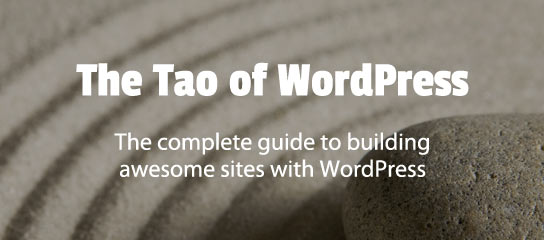Tutorials
This tutorial explains how to customize the name of the post author when submitting posts via the front-end with USP Pro. The first technique shows how to use the Display Name instead of the default Login Name when using the default Name field. And the second technique shows how to get the user’s name via […]
This tutorial explains how to limit the display of posts to the currently logged-in post author. This is useful when you have a mutli-author blog where each author should only be able to view and edit their own posts. This technique works with or without USP Pro.
USP Pro provides a Content field through which users can submit post content along with the post title, tags, and other information. By default, this field is displayed to the user without any predefined content, which is ideal for most cases. But if you want to include some default content, that also is possible using […]
This quick tutorial explains how to exclude USP Pro Forms from the WP Super Cache plugin. Excluding the pages that are displaying your forms can help resolve certain issues like the “please do not load this page directly” error. In general, dynamic content like forms should not be cached because it can interfere with normal […]
This quick tutorial explains how to use USP Pro to submit and display and via its URL. For example, if you have an external site that provides a bunch of images, you can enable users to submit the image URLs via your USP Form. Then you can display the images on your site by adding […]
This tutorial explains how to disable the automatic email alerts sent by USP Pro when a post is submitted via the front-end.
By default, USP Pro appends a numerical suffix to the names of custom fields for attached files. This tutorial explains how to disable the suffix and/or customize however is desired.
Blackhole Pro includes makes it easy to choose the Warning Message that’s displayed to bad bots. And you can go even further and create a custom message that’s dialed in to something perfect. This tutorial explains how it’s done..