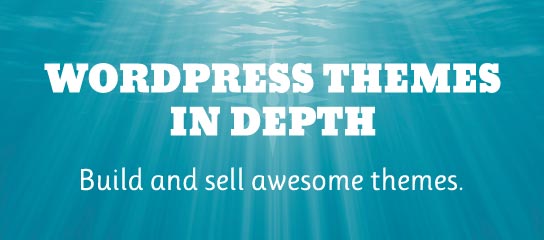USP Pro Archive
Learn how to add a custom checkbox fields to any USP Form.
Learn how to add a custom <select></select> (dropdown) field to any USP Form.
In this tutorial, you will learn how to set up a contact form that also registers the user with your WordPress-powered site.
As of USP Pro version 1.9, you can add a Login/Register/Password form anywhere on your site. You can display it using a shortcode, which outputs a small tabbed form.
In this post, you’ll learn how to make form fields optional or required with USP Pro.
USP Pro version 1.9 released with more new features, improved functionality, and better performance.
USP Pro makes it easy to display submitted content anywhere using shortcodes and template tags. In this article, you’ll learn about “user shortcodes” that enable your visitors to display their uploaded information and files in their submitted post.
Quick tutorial explaining how to implement a live post-preview in your USP Forms. Three steps, estimated time required: 1 – 5 minutes.
As of USP Pro version 1.9, you can set up meta boxes for custom fields in submitted content. This tutorial explains how to do it.
USP Pro includes an option to override the default Post Author with the name of the person who submitted the post. This post is a quick summary of the WordPress functions that are affected by this option.