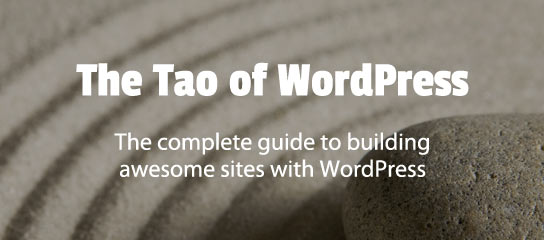USP Pro Archive
By default, USP Pro appends a numerical suffix to the names of custom fields for attached files. This tutorial explains how to disable the suffix and/or customize however is desired.
This tutorial explains how to define and add custom custom fields to any USP Pro form. This advanced feature of USP Pro makes the plugin vastly extensible, enabling you to integrate your custom form fields with other plugins and scripts.
This tutorial explains two ways to “hide” the default URLs for USP Forms. These URLs are used when building your forms, but they are not really meant to be accessed directly by visitors. So in this tutorial we explain the details and show how to use a small snippet of .htaccess to redirect or block […]
This quick tutorial explains how to exclude USP Forms from the W3 Total Cache plugin. Excluding the pages that are displaying your forms can help resolve certain issues like the “please do not load this page directly” error. In general, dynamic content like forms should not be cached because it can interfere with normal functionality. […]
USP Pro version 2.5 now available! This latest update focuses on bug fixes, security, and performance. USP Pro 2.5 also brings some great new features and improvements to make your front-end posting experience better than ever. Version 2.5 is a FREE download to everyone who owns the plugin. Read on to learn more about the […]
I’m pleased to announce a completely revamped and completely awesome new version of the USP Helper plugin! This plugin makes it easy to display Custom Fields automatically on submitted posts. Works to display Custom Fields on the frontend or backend of your site. The new redesigned Helper plugin is loaded with features and far more […]
This quick post explains how to upgrade any plugin purchased from Plugin Planet. Staying current helps to ensure site stability, performance, and security. So always update your plugin to the latest version to get the latest features, bug fixes, and other improvements. Basically there are two ways to upgrade: automatically via WP’s one-click upgrade, or […]
Installing a plugin from Plugin Planet is the same as installing just about any other WordPress plugin. After downloading the plugin zip file, you basically have two options for installing: upload via FTP or use the built-in WP plugin uploader/installer. Here are the steps for either installation method.
This post explains how to activate and deactivate a plugin license. Activating your license gives you access to plugin settings, free auto-updates, and priority support. Works for any plugin license. Note: to view your License Key at any time, log in to your account at Plugin Planet.
This post explains the proper way to transfer a plugin license from one site to another. For example, if you have a Personal/1-site license and want to transfer it from a local development site to a live production site. Works for all licenses. Just follow these steps..