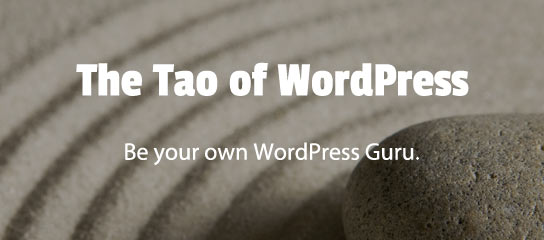BBQ Pro Archive
Here you will find a list of the recommended Quick Start Guides:
BBQ Pro version 1.8 now available. This version brings new functionality to the plugin’s “Whitelist IPs” setting. Also improves compatibility with caching plugins, proxy servers, load balancers, and so forth. Basically a minor update that improves overall stability and performance. All plugin owners can update BBQ Pro automatically (if supported) in the WP Admin Area. […]
BBQ Pro version 1.7 just hit the streets. It’s better than ever. The new version focuses on compatibility with WordPress 4.8, and brings some sweet improvements.
BBQ Pro is built with technology derived from my 5G/6G Firewall. So I get a lot of questions from users who want to know more about the differences between 5G/6G and BBQ Pro. This post rounds up all those FAQs to help make everyone’s lives a little bit easier.
In this tutorial, we’ll walk through some examples showing how to block spam and other bad requests by adding custom patterns. These examples are taken from real life questions sent in by BBQ Pro users. So grab your favorite beverage and follow along!
BBQ Pro makes it easy to block any IP address, or even a range of IP addresses. This tutorial shows you how to do it.
BBQ Pro version 1.6 now available! The new version focuses on compatibility with WordPress 4.7, and also brings a few other improvements.
This quick post explains how to upgrade any plugin purchased from Plugin Planet. Staying current helps to ensure site stability, performance, and security. So always update your plugin to the latest version to get the latest features, bug fixes, and other improvements. Basically there are two ways to upgrade: automatically via WP’s one-click upgrade, or […]
Installing a plugin from Plugin Planet is the same as installing just about any other WordPress plugin. After downloading the plugin zip file, you basically have two options for installing: upload via FTP or use the built-in WP plugin uploader/installer. Here are the steps for either installation method.
This post explains how to activate and deactivate a plugin license. Activating your license gives you access to plugin settings, free auto-updates, and priority support. Works for any plugin license. Note: to view your License Key at any time, log in to your account at Plugin Planet.