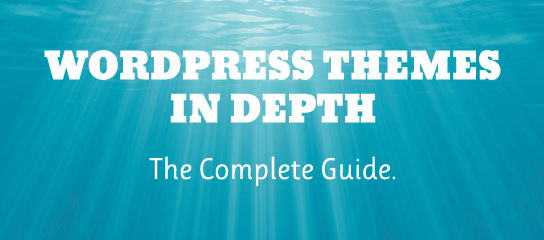USP Pro Docs
In this post, you’ll learn how to make form fields optional or required with USP Pro.
As of USP Pro version 1.9, you can add a Login/Register/Password form anywhere on your site. You can display it using a shortcode, which outputs a small tabbed form.
Learn how to add a custom <select></select> (dropdown) field to any USP Form.
Learn how to add a custom checkbox fields to any USP Form.
USP Pro enables you to customize any of the email alerts and also contact forms with Email Shortcodes (aka shortcut variables).
A list of all USP error codes and their respective definitions. See also: Error Messages for Custom Redirects.
A list of CSS selectors for error messages generated by USP Pro.