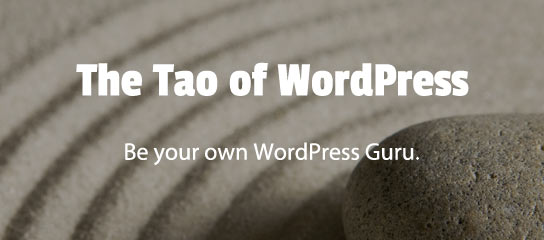Docs
“FAQ” post for Frequently Asked (and presales) Questions about USP Pro.
USP Pro makes it easy to redirect users after successful form submission. First, there is a global option in the plugin settings that serves as the default redirect URL. There you can indicate any URL to use for the “success” redirect, or leave the option field blank to redirect back to the current URL. Here […]
USP Pro really shines when it comes to ease of use: building forms and displaying submitted content is quick and easy with a complete collection of Shortcodes and Template Tags. USP Pro provides Template Tags that make it easy to display submitted post content, author information, file uploads, and more. This guide serves as a […]
USP Pro really shines when it comes to ease of use: building forms and displaying submitted content is quick and easy with a complete collection of Shortcodes and Template Tags. USP Pro provides Shortcodes that make it easy to display forms, submitted content, and user info virtually anywhere. This guide serves as a complete reference […]
Customizing USP Forms is the same basic process as crafting a normal WP Post or Page. The Form is created from the “Edit USP Form” screen, where USP Quicktags may be used to add fields, buttons, and more to the form. Each Quicktag includes its own attributes that may be used to customize the field […]
There are four ways to display USP Forms virtually anywhere on your website. For example, after building and publishing a USP Form, you can display it in any WP Post or Page by simply adding its shortcode. This Doc explains this and several other ways of displaying USP Forms exactly to suit your requirements.
USP Pro makes it easy to create and customize your own front-end forms. USP Pro Forms are built via the “Edit USP Form” screen. There you can add form fields like inputs, buttons, links, markup, text and other content to embellish your forms. Form fields can be any type, including text input, textarea, radio select, […]
USP Pro provides an abundance of settings to help you dial-in the perfect forms. In this Doc, we explore the primary plugin settings, which are all available via Settings ▸ USP Pro. Further, secondary settings are available via shortcode attributes and other methods, as explained elsewhere in the USP Docs.