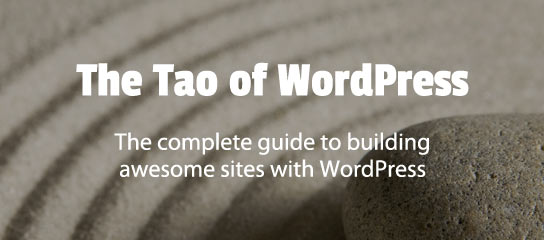Tutorials
SAC Pro makes it easy to add a chat form to any post or page. Simply add the shortcode [sacpro form_id="123"] and change the form_id to whatever name you prefer. But what about adding a chat form to every post or page? Depending on the number of posts, it could take a lot of time […]
SAC Pro includes a “Reset Users” option to reset all guest user names. It’s located under the General tab as a link that says “Reset the chat user-name cache”. Click it, and all stored usernames will be cleared from the database. This is useful especially if your site has a lot of people chatting, or […]
USP Pro makes it easy to display a simple login/register form anywhere on your site. That way visitors can log in via the sidebar or on any post or page. By default, the login/register form does not include any options for customizing things. So this quick tutorial is for anyone who may need to modify […]
USP Pro provides settings and features to help prevent spam and other potential abuse. For example, you can configure a list of forbidden words and phrases that are not allowed in submitted posts. To stop spam, you can add a challenge question or Google reCaptcha to any USP Pro Form. And now, as of USP […]
USP Pro provides robust options for Email Alerts (email notifications). For most users, the plugin settings provide everything needed for customizing and dialing in the perfect set of alerts. If necessary, it’s also possible to go beyond the settings and further customize things like email headers and other details. This tutorial explains how to make […]
SAC Pro provides a shortcode to display the current number of chat messages for any chat room. This quick tutorial explains how it works..
One of the benefits of BBQ Pro over the free version, is that all of the firewall patterns are easily enabled or disabled via the plugin settings. So any pattern that is causing an issue can be disabled with a couple of clicks. This makes it possible to resolve any false positive blocking that may […]
USP Pro makes it easy to add a “Post Content” field to any USP Pro Form. This guide shows how to do it with a click, and also explains how to customize the content field with custom attributes, markup, and text.