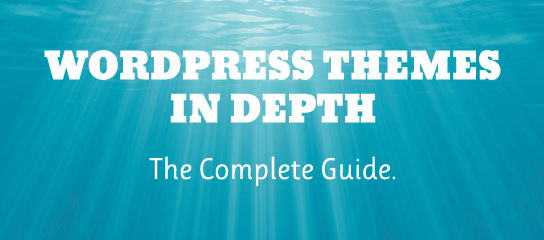Tutorials
USP Pro provides numerous ways of collecting a user’s email address. For example, you can include the shortcode [usp_email] to any form. Once the form is submitted, the email address will be attached to the post as a custom field. This tutorial shows one way to use this information: displaying it on the front-end as […]
This tutorial shows how to disable error reporting in WordPress. This is useful and recommended for production sites so that visitors don’t find themselves looking at weird errors that might contain sensitive server information. Fortunately, WordPress makes it easy to enable or disable error reporting. Here are the steps to make it happen..
USP Pro makes it easy for visitors to submit any supported type of file(s). In this quick tutorial, we’ll review three different ways that visitors may submit supported video files.
This tutorial explains how to use hidden fields to set values for form fields. For example, if you have a form for which you would like to specify a fixed Post Title, you can do so by making the field a hidden input.
Here is a quick tutorial explaining how to assign specific categories to submitted content. For example, you have three categories and three forms. You want the submitted posts for each form to go to its assigned categories. Here is how to make it happen.
USP Pro makes it easy to create custom forms to register visitors. See how it’s done in this mini tutorial. For a more in-depth tutorial, check out How to Make a User-Registration Form.
In this tutorial, we look at how to change the lable and placeholder on form elements.
This quick tutorial explains how to display a hyperlink to the submitted post using USP Pro version 1.7 or better.