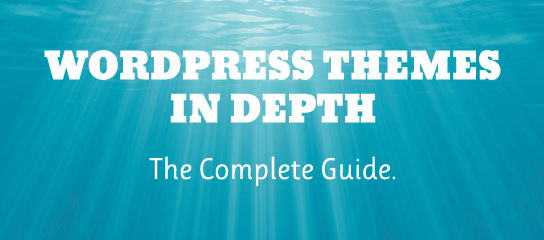Docs
Installing BBQ Pro follows the same process as any other WordPress plugin. After downloading the plugin zip file, you basically have two options for installing: upload via FTP or use the built-in WP plugin uploader/installer. Here are the steps for either installation method.
BBQ Pro helps keep your WordPress site safe and secure by blocking bad requests with a strong firewall. BBQ Pro is built to be secure, fast and flexible. It checks all incoming traffic and quietly blocks any URL requests that contain nasty stuff like eval(, base64_, and other malicious nonsense. BBQ Pro is fully customizable, […]
Welcome to the official Docs for BBQ Pro. BBQ Pro is a fast, flexible, secure firewall plugin that helps to protect your WordPress-powered site against malicious attacks and exploits. By blocking bad queries, BBQ Pro keeps your site secure and saves precious server resources like memory and bandwidth.
GA Pro makes it simple to add your GA tracking code. Most users can follow the Quick Start Guide and be up and running in less than a few minutes. The Quick Start Guide explains how to set up the common scenario where one tracking code is used for the entire WordPress-powered site. This tutorial […]
GA Pro is equipped with the following action and filter hooks. These are useful for developers to customize functionality and add features.
“FAQ” post for Frequently Asked (and pre-sales) Questions about GA Google Analytics Pro.
GA Google Analytics Pro mostly operates behind the scenes with tracking codes added directly to your web pages, so there are no shortcodes necessary for any of the tracking features. But for the Opt-Out functionality, the plugin provides a collection of shortcodes that can be used to display an Opt-Out Box, static opt-out and opt-in […]
GA Google Analytics Pro (GA Pro) is equipped with complete inline documentation available via the Help tab on the plugin settings screen. The Help tab always will be current with the latest version of GA Pro, while the settings information below may not be as current (due to the update cycle). Further, the information provided […]