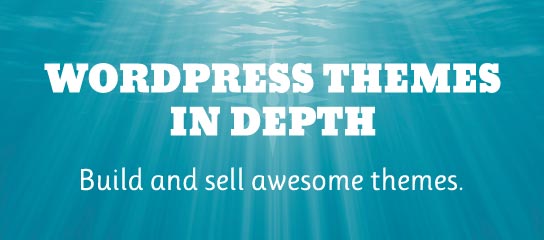Tutorials
This Plugin Planet tutorial explains how to go about identifying and resolving any false positives that may happen when using BBQ Pro.
BBQ Pro provides strong firewall security out of the box, and also makes it easy to enable advanced and custom protection. This quick tutorial explains how to use BBQ’s Custom Patterns to block any sort of nuisance request from accessing your site.
In this tutorial, we’ll look at how to add a field that works with the plugin, Advanced Custom Fields (free version).
This tutorial explains how to submit custom user metadata and then display it on the User Profile screen in the WordPress Admin Area. This technique requires USP Pro version 2.2 or better.
USP Pro version 2.2 makes it possible to display any Custom Fields via Meta Box on the Edit Post screen. This new method is easier and more flexible than the previous meta-box technique. This article explains how it works and how to display any Custom Fields that are required.
This tutorial explains how to add a dropdown/select menu of all users registered with the site.
This tutorial explains how to automatically position your web page at the USP Form after the form is submitted.
In this tutorial, we’ll build a simple form using USP Pro. The form will include three fields: Name, Email, and Telephone. Required time: about 10 minutes. Skill level: beginner.