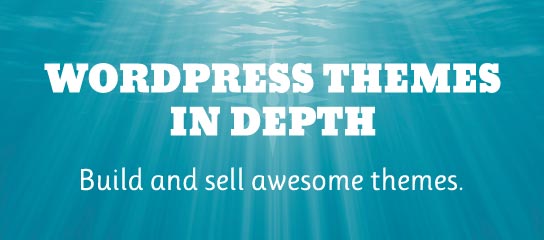Docs
Quick tutorial explaining two ways to set the Post Status of submitted posts.
As of version 2.0, USP Pro supports unlimited File Upload fields in any form. This extensive tutorial explains the various types of File(s) fields and how to implement them in your own forms.
Banhammer Pro is a powerful weapon in the fight against threats and attacks. Banhammer Pro features built-in measures to prevent accidentally banning yourself, however there are limited scenarios where self-banning is possible. This post explains how to restore access if you accidentally ban your own IP Adress, User Agent, or whatever the case.
“FAQ” post for Frequently Asked (and pre-sales) Questions about Banhammer Pro.
Banhammer Pro features a “Tower” screen, where you can view and manage any banned or warned targets. This post provides an overview of the Tower, showcasing its various features to give you a better idea of how it works and what you can do.
Banhammer Pro features an “Armory” screen, where you can keep an eye on site traffic. This post provides an overview of the Armory, showcasing its various features to give you a better idea of how it works and what you can do.
Banhammer Pro is equipped with robust inline documentation that is available via the “Help” tab on any Banhammer settings screen. The Help tab is your shortcut to complete information on each of the Banhammer plugin screens. The information provided below covers the settings and features that are included with Banhammer Pro, but it doesn’t go […]
Installing Banhammer Pro is just like installing any other WordPress plugin. After downloading the plugin zip file, you basically have two options for installing: upload via FTP or use the built-in WP plugin uploader/installer. Here are the steps for either installation method.