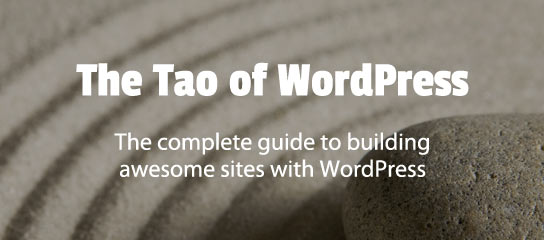Tutorials
USP Pro makes it possible to customize what is displayed after a form is submitted successfully. This tutorial shows some examples of different ways to do this, so you can fine-tune the user experience for your USP Forms.
Recently a user asked how to set up an auto-expiring USP Form for USP Pro. This is useful for running contests and time-sensitive post submissions. This tutorial explains a basic technique that can help make it happen.
Here is a quick guide that explains how to always allow (whitelist) other plugins when using Blackhole Pro or the free version, Blackhole for Bad Bots. This can help if you have plugins or services that require access to all links on the site (e.g., a plugin that scans for broken links).
This tutorial explains how to enable Parsley.js in USP Pro version 2.6 and better. Parsley.js is a script that enables front-end form validation, which helps users submit form data accurately and efficiently.
BBQ Pro is built with technology derived from my 5G/6G Firewall. So I get a lot of questions from users who want to know more about the differences between 5G/6G and BBQ Pro. This post rounds up all those FAQs to help make everyone’s lives a little bit easier.
In this tutorial, we’ll walk through some examples showing how to block spam and other bad requests by adding custom patterns. These examples are taken from real life questions sent in by BBQ Pro users. So grab your favorite beverage and follow along!
BBQ Pro makes it easy to block any IP address, or even a range of IP addresses. This tutorial shows you how to do it.
Super quick tutorial today, explaining how to use WordPress’ “nextpage” functionality in USP Pro forms. This technique enables users to include the <!–nextpage–> shortcode directly in the form’s Post Content field. So when the post is submitted, WP’s nextpage functionality will split the post into numbered subpages and include a set of subpage navigation links.