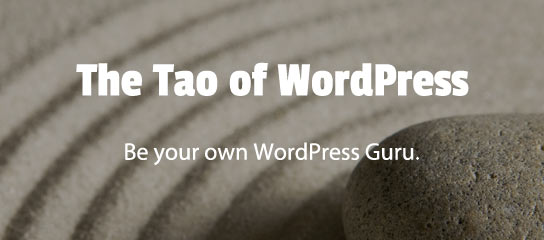Tutorials
To help manage your patterns, you can toggle each panel by clicking on its title. For example, to toggle the “Query String” panel, click on the title, “Query String”. Likewise for each of the other panels.
BBQ Pro’s Basic Patterns are the same patterns that are used in the free version of the plugin. They are well-tested and recommended for all WordPress-powered sites. There are three types of Basic Patterns:
BBQ Pro’s Advanced Patterns protect against a wide variety of malicious requests and exploits. They primarily are derived from the 6G Firewall, 7G Firewall, and other security techniques. There are three types of Advanced Patterns:
BBQ Pro’s Custom Patterns enable you to add your own custom rules to BBQ Pro. In addition to the three types of patterns used for Basic and Advanced Patterns (i.e., Query String, Request URI, and User Agent), BBQ’s Custom Patterns include:
In this quick tutorial, we’ll see how to add combo/chained categories to any USP Form.
As of version 2.1, USP Pro makes it easy to filter and customize submitted post content. This tutorial explains how to make it happen using the usp_post_array filter hook.
This tutorial shares some examples of auto-displaying images using User Shortcodes. User Shortcodes work like regular WP shortcodes and can be added by the user to their post content before submission. That way they can specify where/which images are displayed in their post.
In this tutorial, you’ll see one way to let users select a file from an existing set of files on your server. This is an alternate way of associating images with submitted posts, user registrations, and contact forms. So instead of users uploading files, they can choose from an existing set of files that you […]