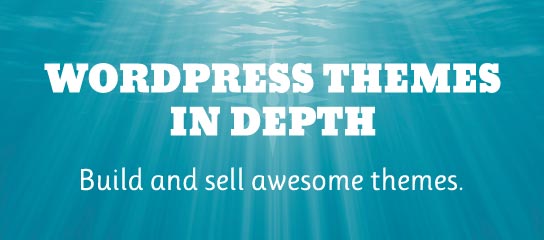Tutorials
By default, USP Pro adds two items to the WordPress Dashboard: the submitted-posts widget and some “At a Glance” items. This quick tutorial explains how (and why) to disable either (or both) of the dashboard items with a few lines of code.
Super quick post today. When working with USP Pro, make sure to empty the trash immediately after deleting any USP Form Demos. This is especially important if the plugin setting, “Auto-Generate Form Demos” (located under the Advanced tab), is enabled. When that setting is enabled, it is important to empty the trash after deleting any […]
BBQ Pro makes it possible to customize how IP addresses are detected in the plugin. This quick tutorial explains how to make it happen with a bit of custom code.
BBQ Pro makes it easy to block requests reporting an empty or blank user agent. This 5-second tutorial shows how to enable easily with a click.
BBQ Pro makes it possible to customize the response for blocked requests. This quick tutorial explains how to do it via the plugin settings.
Here is a somewhat esoteric yet useful collection of notes, tips and tricks for working with USP Pro.
GA Pro makes it easy to implement Anonymize (IP address anonymization) for either Universal Analytics or gtag.js tracking methods. This quick tutorial shows how to do it in a few simple steps. Estimated time required: 30 seconds, maybe a whole minute.
BBQ Pro is very simple to use. Basically activate, maybe tweak some settings, and done. As with any plugin, it can be frustrating when things don’t work out of the box. This quick post explains a couple of things to check if BBQ Pro does not seem to be working for you.