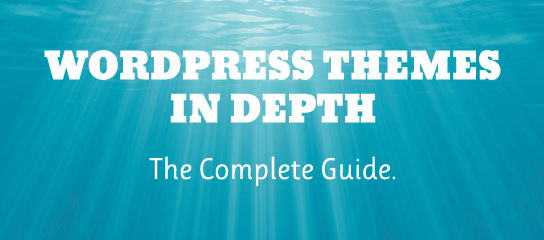Docs
Learn how to add a custom checkbox fields to any USP Form.
Learn how to add a custom <select></select> (dropdown) field to any USP Form.
As of USP Pro version 1.9, you can add a Login/Register/Password form anywhere on your site. You can display it using a shortcode, which outputs a small tabbed form.
In this post, you’ll learn how to make form fields optional or required with USP Pro.
USP Pro makes it easy to display submitted content anywhere using shortcodes and template tags. In this article, you’ll learn about “user shortcodes” that enable your visitors to display their uploaded information and files in their submitted post.
USP Pro includes an option to override the default Post Author with the name of the person who submitted the post. This post is a quick summary of the WordPress functions that are affected by this option.
By default, Post formatting is enabled in USP Pro. Post Formatting enables users to include HTML tags and line breaks in their post submissions. When a user submits a post, they can include any tags that normally are allowed by WordPress when writing posts in the WP Admin Area. This quick tutorial explains how to […]
USP Pro is equipped with over 150 action and filter hooks. This page is a work in progress, more infos will be added about the various hooks as time allows. If you have any questions or need any information about USP hooks, drop a line via our contact form.