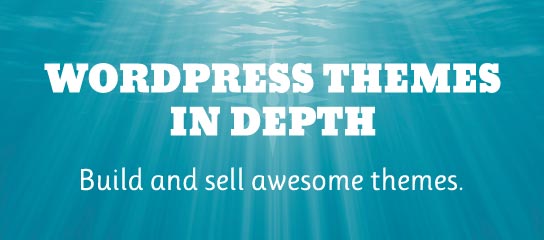Tutorials
USP Pro enables users to submit post content. When the Visual/RTE/TinyMCE Editor is enabled on the Post Content (or Post Excerpt) field, enabled users can insert images and other files via the “Add Media” button. In order to do this, image tags <img /> must be enabled via the Post Formatting setting. This quick tutorial […]
Here is a quick tutorial that explains how to add a custom field to WordPress REST results. Estimated time required: 5 minutes.
USP Pro enables you to create post-submission forms that enable users to submit just about type of file. For this tutorial, we cover how to set up a basic post-submission form that enables users to submit video files. Just a few steps until done!
USP Pro provides built-in form validation and error notifications. But sometimes you just want a little more.. like custom form validation for certain fields. This post explains how to go about grabbing the form POST data, and validating it however is required. Note that this is an advanced technique aimed at developers.
USP Pro provides flexible Email Alerts for user-submitted posts. Much is possible out of the box, and with the power of custom fields, you can set up highly customized email alerts that are perfect for any workflow. In this quick tutorial, we’ll see an example of this, where we dynamically add the name of the […]
USP Pro provides a robust set of Email Alerts for users and administrators. Normally the alerts work great, but there are situations where the emails just aren’t arriving to the destination inbox. This quick guide explains how to enable email alerts and also provides some things to check when troubleshooting email alert functionality.
This quick tutorial explains how to enable uploads for file types that are not supported by WordPress by default. As explained in this tutorial, USP Pro supports all of the file types that are supported by WordPress. And as you can see in that post, that’s a LOT of different file formats. But not every […]
Banhammer Pro makes it fun to monitor traffic and ban any bad actors. So whenever you see someone or something acting a fool, you can click a button and ban them immediately. But what if you want to ban a user or bot before they appear in the Armory traffic log? No problem. This post […]